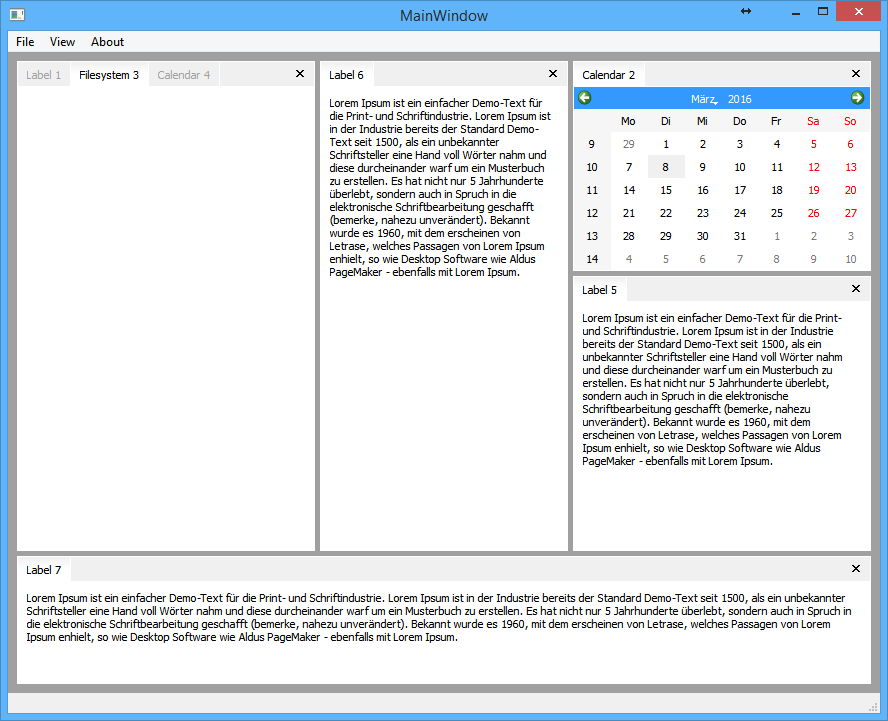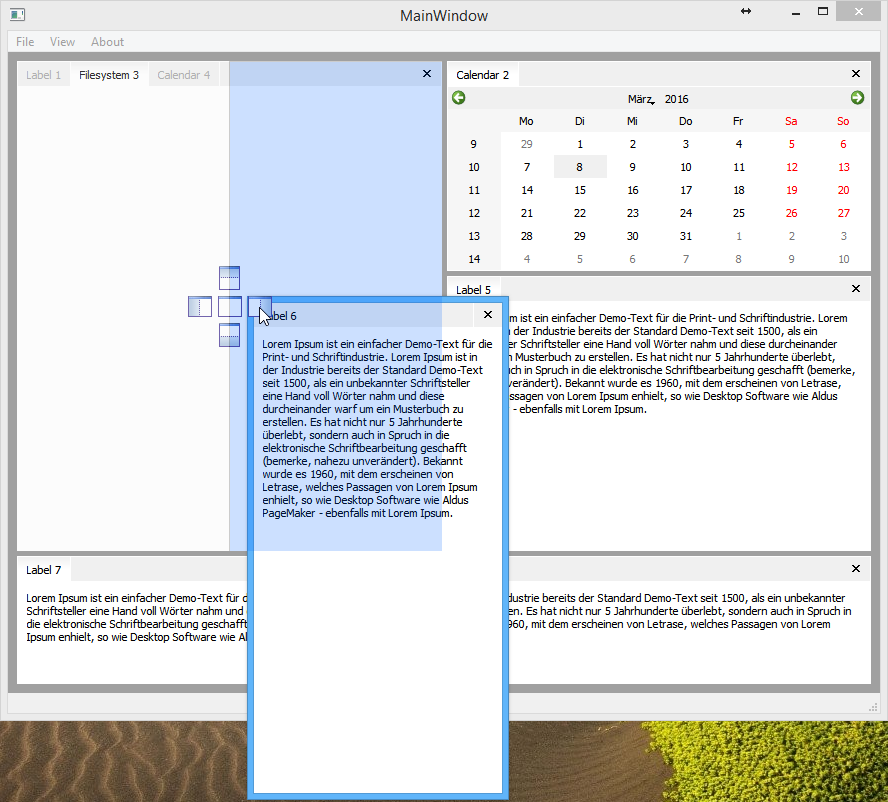mirror of
https://github.com/githubuser0xFFFF/Qt-Advanced-Docking-System.git
synced 2025-01-12 00:00:25 +08:00
4.1 KiB
4.1 KiB
Advanced Docking System
Manages content widgets more like Visual Studio or similar programs. I also try to get everything done with basic Qt functionality. Basic usage of QWidgets an QLayouts and using basic styles as much as possible.
Tested Compatible Environments
- Windows 10 / Qt 5.5.1 / VC12
- Windows 10 / Qt 5.5.1 / MinGW
- Windows 10 / Qt 4.5.3 / VC9
- Ubuntu 15.10
Build
Open the build.pro with QtCreator and start the build, that's it.
You can run the demo project and test it yourself.
Release & Development
The master branch is not guaranteed to be stable or does not even build, since it is the main working branch.
If you want a version that builds, you should always use a release/beta tag.
Developers
Manuel Freiholz, Project Maintainer
License information
This projects uses the WTFPL license (Do What The Fuck You Want To Public License)
Using it? Let us know by creating a new issue (You don't have to, of course).
Credits
- Drop indicator images from Code Project Article
ToDo List & Changelog
Items sorted by priority
Beta 0.2
- Use scrolling for SectionWidget tabs?
- It would be easier when the SectionTitleWidget and SectionContentWidget are created inside the "SectionContent::newSectionContent(..)" method. This would make sure, that those two objects always exists.
ContainerWidget::showSectionContentneeds to insert the SC at the correct preferred position of SW- It should be possible to drop a floating widget directly into the SW's tab-bar.
- Empty splitters, if only 2 or 1 items are in container
- Restore: Handle out-of-screen geometry for floating widgets
- Better handling of sizes when dropping contents. Currently it's unpredictable. It might be good to use the same width/height as the parent content, if dropped on existing content. In case of outer-drop we might use the preferred size of the content.
- Floating widget should be a real window with all of its functionality (maximize and split by moving it to the edge of the screen)
Beta 0.1
- Improve FloatingWidget (Remove maximize button, only support close-button which hides the widget)
- Serialize and Deserialize state/size/positions of dockings
- Make compatible with Qt 4.5 (*ROFL!*)
- Save and restore FloatingWidget states
- Restore: Manage new or deleted SectionContent objects, which are not available
- Working with outer-edge-drops sometimes leaves empty splitters #BUG
- Clean up of unused e.g. count()<=1 QSplitters doesn't work well #BUG
- Show close button on right corner of SectionWidget. How to safe last section position?
- Serialize state of
_hiddenSectionContents - Add "title" to SectionContent object, which will be used in visible areas to display contents name.
- It should be possible to catch the "activeTabChanged" signal for EXTERN_API users
- Add API function to set an SC as active-tab
- Move all lookup maps into ContainterWidget as non-static members, otherwise we can not have the same SC name inside another ContainerWidget instance. The uniqueness of a SectionContainer needs to be restricted to its parent ContainerWidget, not global!
Some day...
- Drop indicator images should be fully visible over the DropOverlay rectangle
- Pin contents: Pins a content and its title widget to the edge and opens on click/hover as long as it has focus
- API: Make it possible to use custom drop images
- API: Add possibility to make a SectionContent element floatable (
ContainerWidget::setFloating(SectionContent*)?)
Notes
- SectionContent class may safe a "size-type" property, which defines how the size of the widget should be handled.
- PerCent: Resize in proportion to other widgets.
- Fixed: Width or height are fixed (based on orientation).