mirror of
https://github.com/jkriege2/JKQtPlotter.git
synced 2024-11-15 18:15:52 +08:00
48 lines
1.9 KiB
Markdown
48 lines
1.9 KiB
Markdown
# Example (JKQTPlotter): Barchart With Functor Fill-Mode {#JKQTPlotterBarchartsFunctorFilling}
|
|
This project (see [`barchart_functorfill`](https://github.com/jkriege2/JKQtPlotter/tree/master/examples/barchart_functorfill) shows how to draw barcharts, where the bars are filled differently, as defined by a custom functor.
|
|
|
|
The source code of the main application is (see [`barchart_functorfill.cpp`](https://github.com/jkriege2/JKQtPlotter/tree/master/examples/barchart_functorfill/barchart_functorfill.cpp):
|
|
```.cpp
|
|
// 1. create a plotter window and get a pointer to the internal datastore (for convenience)
|
|
JKQTPDatastore* ds=plot.getDatastore();
|
|
|
|
// 2. now we create two columns for key and value
|
|
size_t columnK=ds->addLinearColumn(11, 0, 10, "k");
|
|
size_t columnV=ds->addColumnCalculatedFromColumn(columnK, [](double x) { return 5.0+x; }, "v");
|
|
|
|
// 3. create graph in the plot, which plots the dataset:
|
|
JKQTPBarVerticalGraph* graph=new JKQTPBarVerticalGraph(&plot);
|
|
graph->setKeyColumn(columnK);
|
|
graph->setValueColumn(columnV);
|
|
// set FunctorFilling fill Mode
|
|
graph->setFillMode(JKQTPBarGraphBase::FillMode::FunctorFilling);
|
|
// define filling functor
|
|
graph->setFillBrushFunctor(
|
|
[](double key, double value) {
|
|
return QBrush(QColor::fromHsvF(key/12.0, 1.0, 1.0));
|
|
}
|
|
);
|
|
plot.addGraph(graph);
|
|
|
|
// 4 autoscale the plot so the graph is contained
|
|
plot.zoomToFit();
|
|
|
|
// 5. show plotter and make it a decent size
|
|
plot.setWindowTitle(title);
|
|
plot.show();
|
|
plot.resize(400,400);
|
|
```
|
|
|
|
|
|
The result looks like this:
|
|
|
|
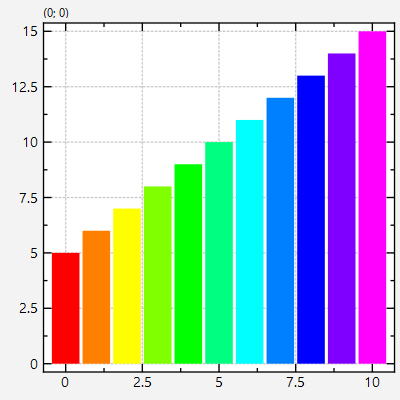
|
|
|
|
|
|
|
|
In order to draw horizontal error bars, you have to use `JKQTPBarHorizontalGraph` instead of `JKQTPBarVerticalGraph`:
|
|
|
|
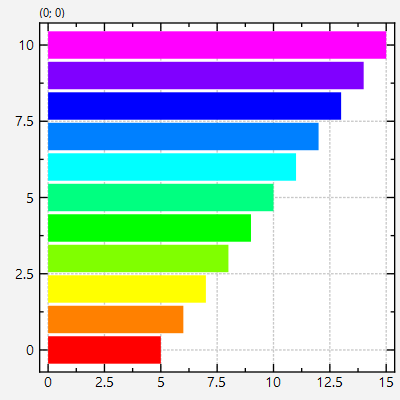
|
|
|
|
|