mirror of
https://github.com/jkriege2/JKQtPlotter.git
synced 2025-01-26 07:29:08 +08:00
- improved: constructors and access functions for several geometric objects (e.g. more constructors, additional functions to retrieve parameters in diferent forms, iterators for polygons, ...) - new: all geometric objects can either be drawn as graphic element (i.e. lines are straight line, even on non-linear axes), or as mathematical curve (i.e. on non-linear axes, lines become the appropriate curve representing the linear function, connecting the given start/end-points). The only exceptions are ellipses (and the derived arcs,pies,chords), which are always drawn as mathematical curves
135 lines
6.7 KiB
Markdown
135 lines
6.7 KiB
Markdown
# Example (JKQTPlotter): Plotting Geometric Objects {#JKQTPlotterGeometricGraphs}
|
|
|
|
This project shows the capabilities of JKQTPlotter `plot` to also draw geometric elements, like circles, ellipses, rectangles etc.
|
|
|
|
The source code of the main application can be found in [`geometric.cpp`](https://github.com/jkriege2/JKQtPlotter/tree/master/examples/geometric/geometric.cpp). First a plot is generated and the axis aspect ratio is set to 1, so an accurate plot is generated. Then several geometric graphs are added to the plot-> Here are some examples, you can find more more examples in the source code of the example:
|
|
|
|
```.cpp
|
|
// a text element
|
|
plot->addGraph(new JKQTPGeoText(plot, 0.1,0.6, "$x_{1/2}=\\frac{\\sqrt{b^2-4ac}}{2a}$", 10, QColor("red")));
|
|
|
|
|
|
// a single symbol
|
|
plot->addGraph(new JKQTPGeoSymbol(plot, 0.1,0.6, JKQTPCircle, 5, QColor("grey")));
|
|
|
|
|
|
// a line
|
|
plot->addGraph(new JKQTPGeoLine(plot, 1, 0.05, 1.9, 0.9, QColor("red"), 2));
|
|
|
|
// an arrow
|
|
plot->addGraph(new JKQTPGeoArrow(plot, 0.4, 2.5, 0.4, 2.65, QColor("green"), JKQTPArrowAndStop, JKQTPFilledArrow, 1));
|
|
|
|
|
|
// a one-sided infinite line with slope dy/dx=0.25/0.2
|
|
JKQTPGeoInfiniteLine* infLine=new JKQTPGeoInfiniteLine(plot, 1.7, 0.2, 0.2, 0.25, QColor("green"), 1.5, Qt::PenStyle::DashLine);
|
|
infLine->setTwoSided(false);
|
|
infLine->setAlpha(0.5);
|
|
plot->addGraph(infLine);
|
|
|
|
|
|
// a polyline
|
|
QVector<QPointF> p;
|
|
p<<QPointF(2.1, 0.0)<<QPointF(2.2, 0.92)<<QPointF(2.6, 0.3)<<QPointF(2.9, 0.9);
|
|
plot->addGraph(new JKQTPGeoPolyLines(plot, p, QColor("darkgreen"), 4, Qt::PenStyle::DashDotLine));
|
|
|
|
|
|
// rectangle:
|
|
plot->addGraph(new JKQTPGeoRectangle(plot, QPointF(0.4,1.3), QPointF(0.9,1.6), QColor("blue"), 1, Qt::SolidLine, rfill));
|
|
// a rotated rectangle (rotated by 35 degrees):
|
|
plot->addGraph(new JKQTPGeoRectangle(plot, 0.5,1.5,0.8,0.5, 35, QColor("darkblue"), 2, Qt::DashLine));
|
|
|
|
|
|
// ellipse:
|
|
plot->addGraph(new JKQTPGeoEllipse(plot, QPointF(0.4,1.3), QPointF(0.9,1.6), QColor("blue"), 1, Qt::SolidLine, rfill));
|
|
// a rotated ellipse (rotated by 35 degrees):
|
|
plot->addGraph(new JKQTPGeoEllipse(plot, 0.5,1.5,0.8,0.5, 35, QColor("darkblue"), 2, Qt::DashLine));
|
|
|
|
|
|
|
|
// a polygon
|
|
JKQTPGeoPolygon* polygongraph=new JKQTPGeoPolygon(plot, QColor("red"), 2, Qt::PenStyle::DashLine, QColor("salmon"));
|
|
polygongraph->appendPoint(2.1, 0.5);
|
|
polygongraph->appendPoint(2.9, 0.9);
|
|
polygongraph->appendPoint(2.2, 0.8);
|
|
polygongraph->appendPoint(2.8, 0.25);
|
|
polygongraph->appendPoint(2.6, 0.6);
|
|
polygongraph->setAlpha(0.75);
|
|
plot->addGraph(polygongraph);
|
|
|
|
|
|
|
|
// an arc from an ellipse from -10 degrees to 117 degrees, centered at 2.5,1.5 and full axes of 0.5 and 0.5
|
|
plot->addGraph(new JKQTPGeoArc(plot,2.5,1.5,0.5,0.5, -10, 117 , QColor("orange"), 4, Qt::PenStyle::DashLine));
|
|
|
|
|
|
// a pie centered at 2.5,2.5 with ellipse axes 0.9 and 0.9 and from angle 0 degrees to 90 degrees
|
|
plot->addGraph(new JKQTPGeoPie(plot,2.5,2.5,0.9,0.9, 0, 90 , QColor("blue"), 4, Qt::PenStyle::SolidLine,QColor("lightblue")));
|
|
|
|
|
|
// a chord centered at 2.5,2.5 with ellipse axes 0.9 and 0.9 and from angle 0 degrees to 90 degrees
|
|
plot->addGraph(new JKQTPGeoChord(plot,2.5,2.5,0.9,0.9, 0, 90 , QColor("blue"), 4, Qt::PenStyle::SolidLine,QColor("lightblue")));
|
|
|
|
```
|
|
|
|
The result of the example combines all these elements and looks like this:
|
|
|
|
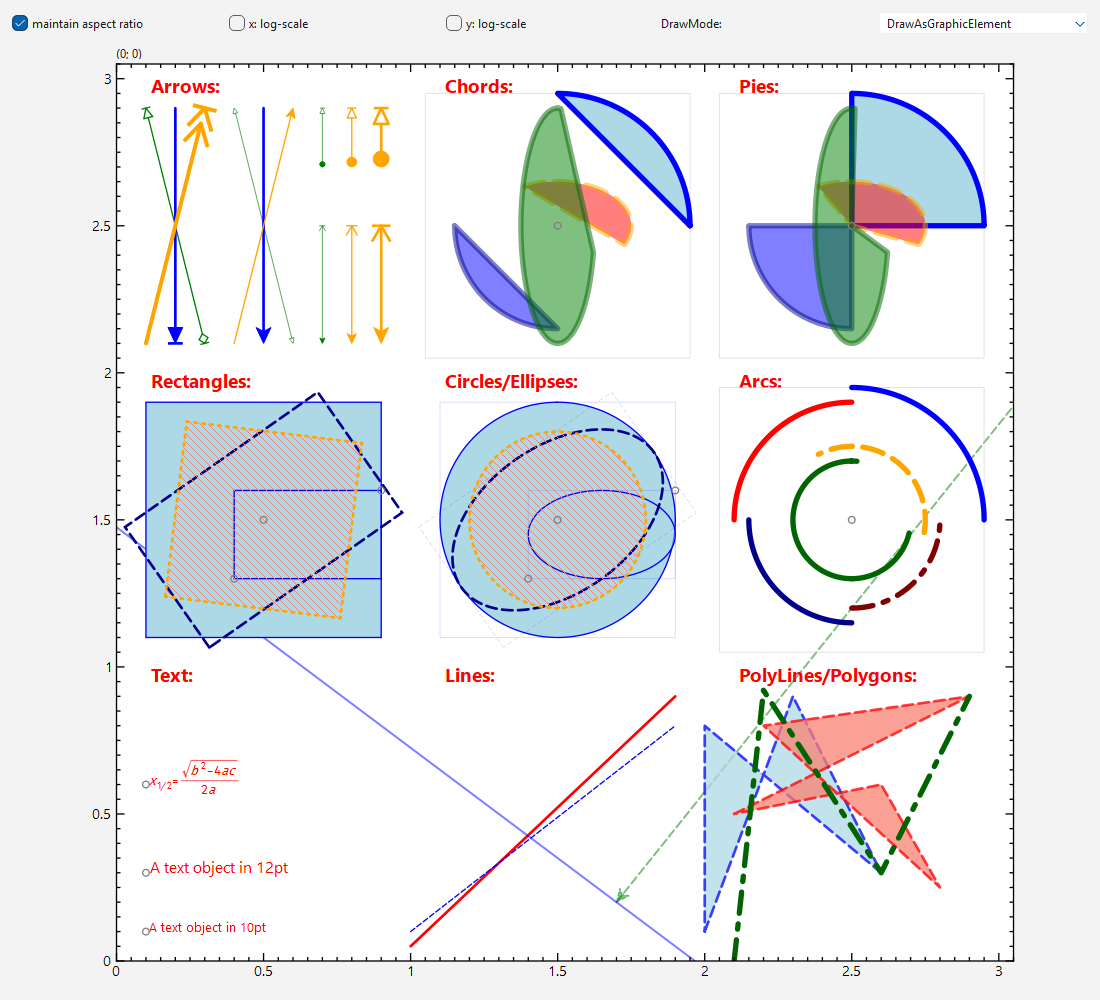
|
|
|
|
|
|
The example also adds some control-widgets that allow to change the properties of the plot, especially whether the aspect ratio is maintained and whether the axes have logarithmic scaling. This is achieved by code like this:
|
|
```.cpp
|
|
// 1. create a Widget with a plotter and some control-elements
|
|
QWidget widMain;
|
|
QGridLayout* layMain=new QGridLayout;
|
|
widMain.setLayout(layMain);
|
|
JKQTPlotter* plot=new JKQTPlotter(&widMain);
|
|
layMain->addWidget(plot, 1,0,1,5);
|
|
layMain->setRowStretch(1,1);
|
|
QCheckBox* chk;
|
|
|
|
// when checkbox is toggled: aspect-ration is maintained, or not
|
|
layMain->addWidget(chk=new QCheckBox(QObject::tr("maintain aspect ratio"), &widMain), 0, 0);
|
|
chk->setChecked(true);
|
|
QObject::connect(chk, &QCheckBox::toggled, [plot](bool checked) {
|
|
plot->getPlotter()->setMaintainAspectRatio(checked);
|
|
plot->getPlotter()->setMaintainAxisAspectRatio(checked);
|
|
});
|
|
|
|
// toggling the checkbox switches between linear and log x-axis
|
|
layMain->addWidget(chk=new QCheckBox(QObject::tr("x: log-scale"), &widMain), 0, 1);
|
|
chk->setChecked(false);
|
|
QObject::connect(chk, &QCheckBox::toggled, plot->getPlotter()->getXAxis(), &JKQTPHorizontalAxis::setLogAxis);
|
|
// toggling the checkbox switches between linear and log y-axis
|
|
layMain->addWidget(chk=new QCheckBox(QObject::tr("y: log-scale"), &widMain), 0, 2);
|
|
chk->setChecked(false);
|
|
QObject::connect(chk, &QCheckBox::toggled, plot->getPlotter()->getYAxis(), &JKQTPVerticalAxis::setLogAxis);
|
|
|
|
QComboBox* cmb;
|
|
// a combobox to select the DrawMode of all graph elements
|
|
layMain->addWidget(new QLabel(QObject::tr("DrawMode: "), &widMain), 0, 3);
|
|
layMain->addWidget(cmb=new QComboBox(&widMain), 0, 4);
|
|
cmb->addItem(QObject::tr("DrawAsGraphicElement"));
|
|
cmb->addItem(QObject::tr("DrawAsMathematicalCurve"));
|
|
cmb->setCurrentIndex(0);
|
|
QObject::connect(cmb, static_cast<void (QComboBox::*)(int)>(&QComboBox::currentIndexChanged), [plot](int index) {
|
|
for (size_t i=0; i<plot->getPlotter()->getGraphCount(); i++) {
|
|
JKQTPPlotObject* obj=dynamic_cast<JKQTPPlotObject*>(plot->getPlotter()->getGraph(i));
|
|
if (obj) {
|
|
obj->setDrawMode((index==0)?JKQTPPlotObject::DrawAsGraphicElement:JKQTPPlotObject::DrawAsMathematicalCurve);
|
|
}
|
|
}
|
|
plot->redrawPlot();
|
|
});
|
|
```
|
|
|
|
Now you can play with these controls and see how the different shapes get distorted when these properties change, in dependence of whether the DrawMode is `JKQTPPlotObject::DrawAsMathematicalCurve` or `JKQTPPlotObject::DrawAsGraphicElement`.
|
|
|
|
Here is an example on log-log axes and DrawMode = `JKQTPPlotObject::DrawAsGraphicElement`:
|
|
|
|
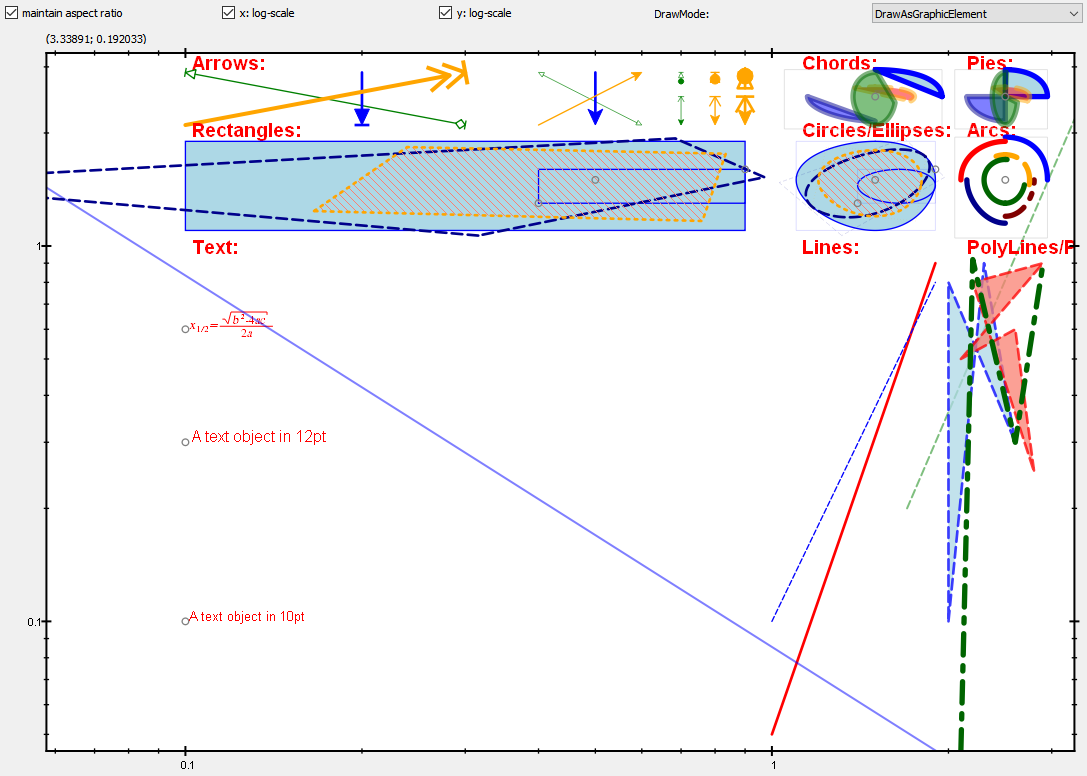
|
|
|
|
Here is an example on log-log axes and DrawMode = `JKQTPPlotObject::DrawAsMathematicalCurve`: Observe how straight lines are bent to the appropriate curve!
|
|
|
|
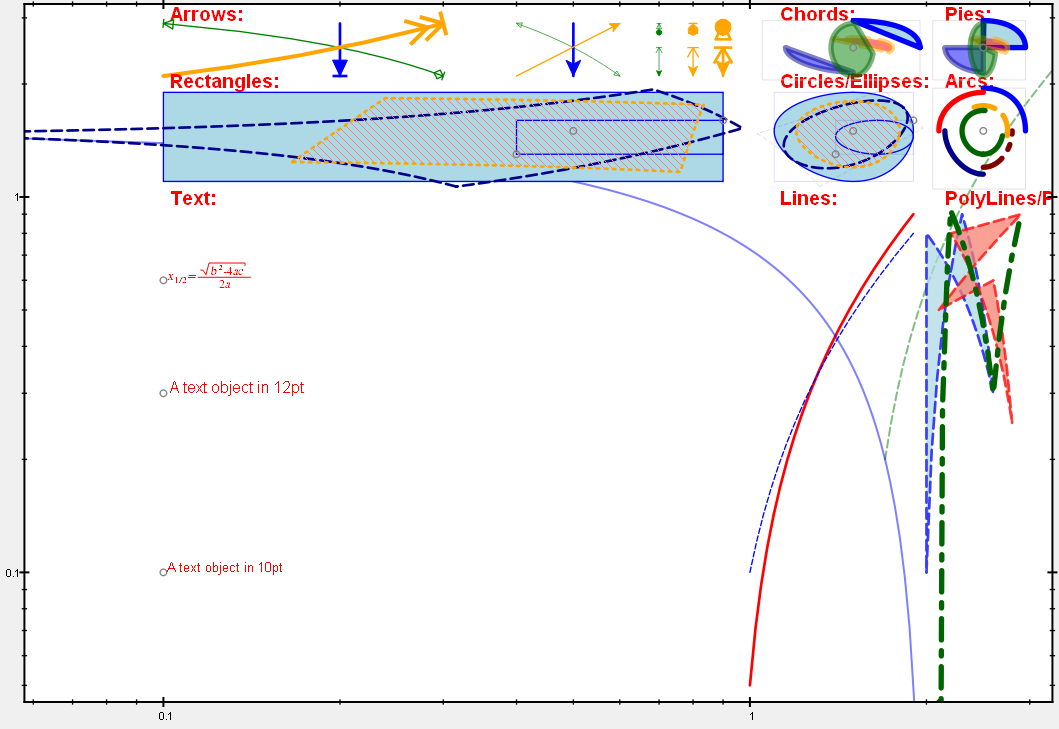
|
|
|