mirror of
https://github.com/jkriege2/JKQtPlotter.git
synced 2024-12-27 03:00:55 +08:00
95 lines
4.7 KiB
Markdown
95 lines
4.7 KiB
Markdown
# Example (JKQTPlotter): Draw an Artistic Image with a Parametrized Scatter Graph {#JKQTPlotterParamScatterImage}
|
|
This project (see `./examples/paramscatterplot_image/`) demonstrates the capabilities of `JKQTPXYParametrizedScatterGraph` to display parametrized scatters in a rectangular arrangement. See the test program in [`examples/paramscatterplot`](https://github.com/jkriege2/JKQtPlotter/tree/master/examples/paramscatterplot) for a basic example of the capabilities of `JKQTPXYParametrizedScatterGraph`.
|
|
|
|
In this example, we load an image, convert it to greyscale and store it, together with x/y-coordinate-vectors in the datastore. Then a `JKQTPXYParametrizedScatterGraph` is used to draw the image as a pointilistic artwork, where each pixel is represented by a disk. The color of the disk is chosen from a color-palette, based on the grey-value. The size of each disk is chosen from the inverse grey value.
|
|
|
|
First we prepare the data, as described above. The image is loaded and then converted to the required data vectors.
|
|
```.cpp
|
|
// 2.1 load image
|
|
QImage image(":/example.bmp");
|
|
QVector<double> imageVector, pointSizes;
|
|
QVector<double> X,Y;
|
|
|
|
// 2.2 convert image to greyscale, stored in a vector in row-major order
|
|
double maxSymbolSize=30; // maximal diameter of symbols in pt
|
|
for (int y=0; y<image.height(); y++) {
|
|
for (int x=0; x<image.width(); x++) {
|
|
// calculate grey-value image vector
|
|
imageVector.push_back(qGray(image.pixel(x,y)));
|
|
// calculate point sizes from inverse grey value and scaling between 0 and maxSymbolSize
|
|
pointSizes.push_back(static_cast<double>(255-qGray(image.pixel(x,y)))/255.0*maxSymbolSize);
|
|
// calculate X/Y-coordinates (y mirrored, so image is upright)
|
|
X.push_back(x);
|
|
Y.push_back(image.height()-1-y);
|
|
}
|
|
}
|
|
|
|
// 2.3 and copy it to the datastore
|
|
size_t columnX=ds->addCopiedColumn(X, "x");
|
|
size_t columnY=ds->addCopiedColumn(Y, "y");
|
|
size_t columnG=ds->addCopiedColumn(imageVector, "greyscaleImageData");
|
|
size_t columnS=ds->addCopiedColumn(pointSizes, "pointSizes");
|
|
```
|
|
|
|
Now we can use th datavectors to add a `JKQTPXYParametrizedScatterGraph`:
|
|
```.cpp
|
|
JKQTPXYParametrizedScatterGraph* graph1=new JKQTPXYParametrizedScatterGraph(&plot);
|
|
graph1->setXColumn(columnX);
|
|
graph1->setYColumn(columnY);
|
|
graph1->setSizeColumn(columnS);
|
|
graph1->setSymbolType(JKQTPFilledCircle);
|
|
graph1->setColorColumn(columnG);
|
|
graph1->setColorPalette(JKQTPMathImageMATLAB);
|
|
graph1->setDrawLine(false);
|
|
graph1->setTitle("");
|
|
plot.addGraph(graph1);
|
|
```
|
|
|
|
For illustrative purposes, the original image is shown at the bottom-left:
|
|
```.cpp
|
|
JKQTPImage* graph2=new JKQTPImage(&plot);
|
|
graph2->setImage(image);
|
|
graph2->setX(0);
|
|
graph2->setY(0);
|
|
graph2->setWidth(10);
|
|
graph2->setHeight(10);
|
|
plot.addGraph(graph2);
|
|
```
|
|
|
|
Finally the plot is styled and the axis aspect ratios are fixed:
|
|
```.cpp
|
|
// scale the plot so the graph is contained and format the coordinate system
|
|
plot.getXAxis()->setAxisLabel("x-axis");
|
|
plot.getYAxis()->setAxisLabel("y-axis");
|
|
plot.getXAxis()->setDrawGrid(false);
|
|
plot.getYAxis()->setDrawGrid(false);
|
|
// max. size is the size of the image
|
|
plot.setXY(0,image.width()-1,0,image.height()-1);
|
|
plot.setAbsoluteXY(0,image.width()-1,0,image.height()-1);
|
|
// ensure that axis aspect ratio and coordinate system aspect ratio are maintained
|
|
plot.getPlotter()->setMaintainAspectRatio(true);
|
|
plot.getPlotter()->setAspectRatio(1);
|
|
plot.getPlotter()->setMaintainAxisAspectRatio(true);
|
|
plot.getPlotter()->setAxisAspectRatio(1);
|
|
```
|
|
|
|
The full test appication combines all these variants and the result looks like this:
|
|
|
|
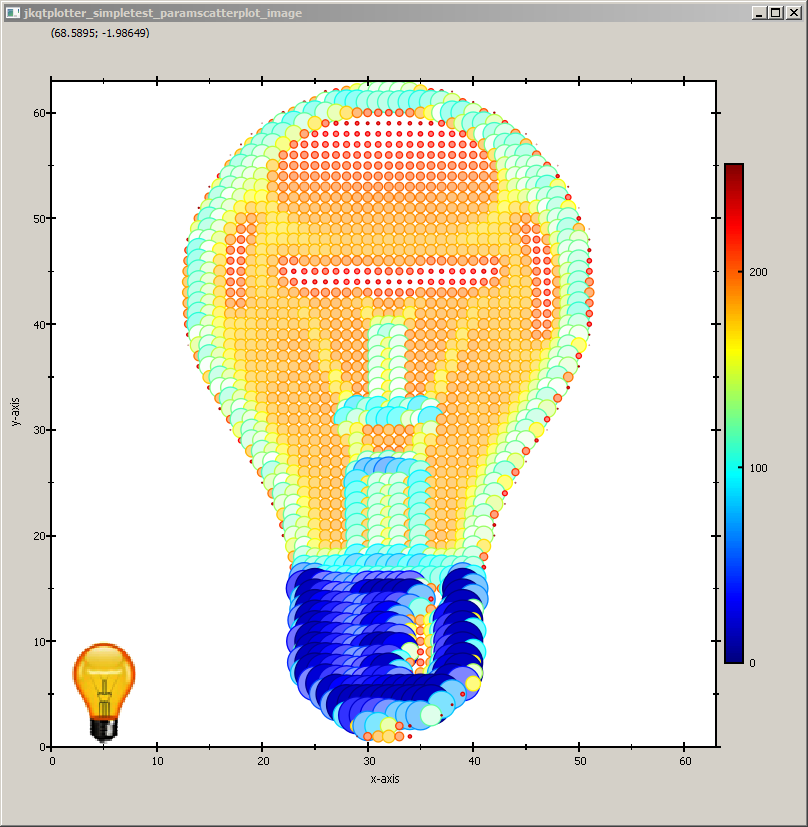
|
|
|
|
You can modify the example above in several ways, e.g. by choosing another symbol (e.g. a star):
|
|
|
|
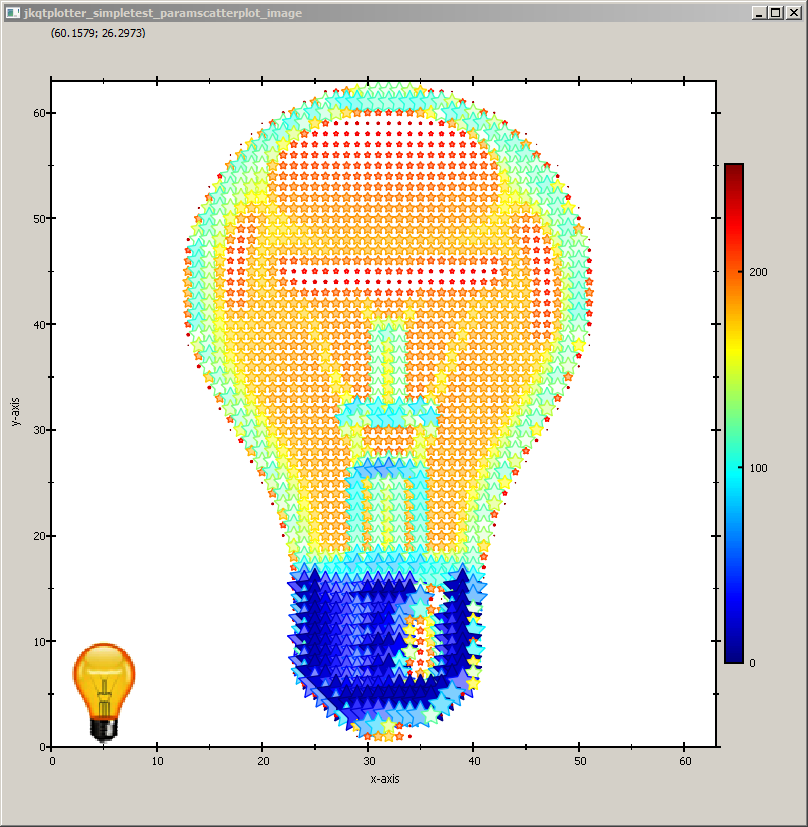
|
|
|
|
... or by changing the color palette and the symbol:
|
|
|
|
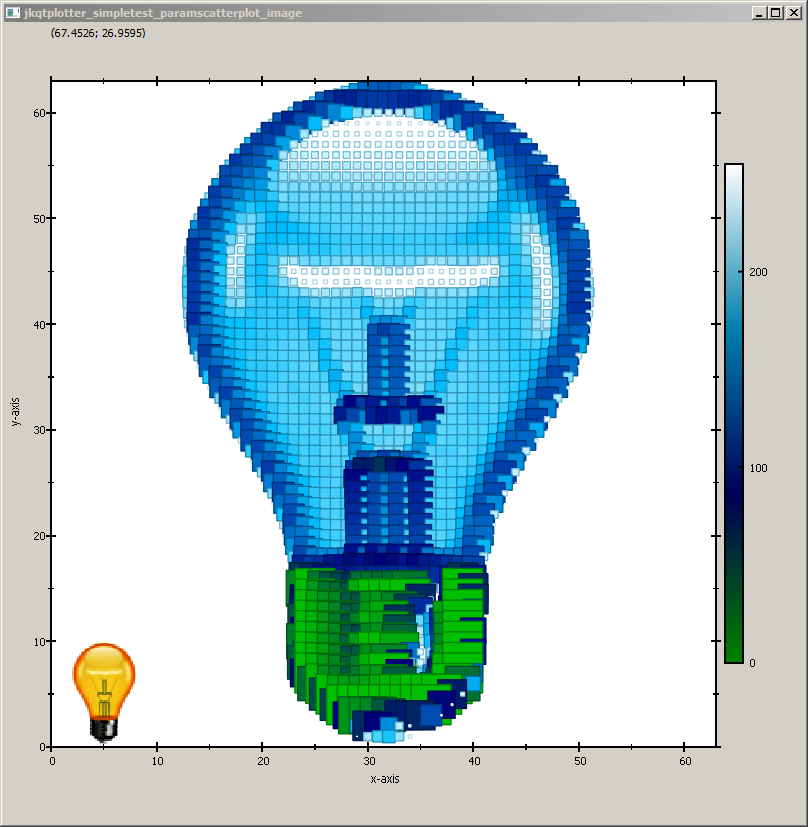
|
|
|
|
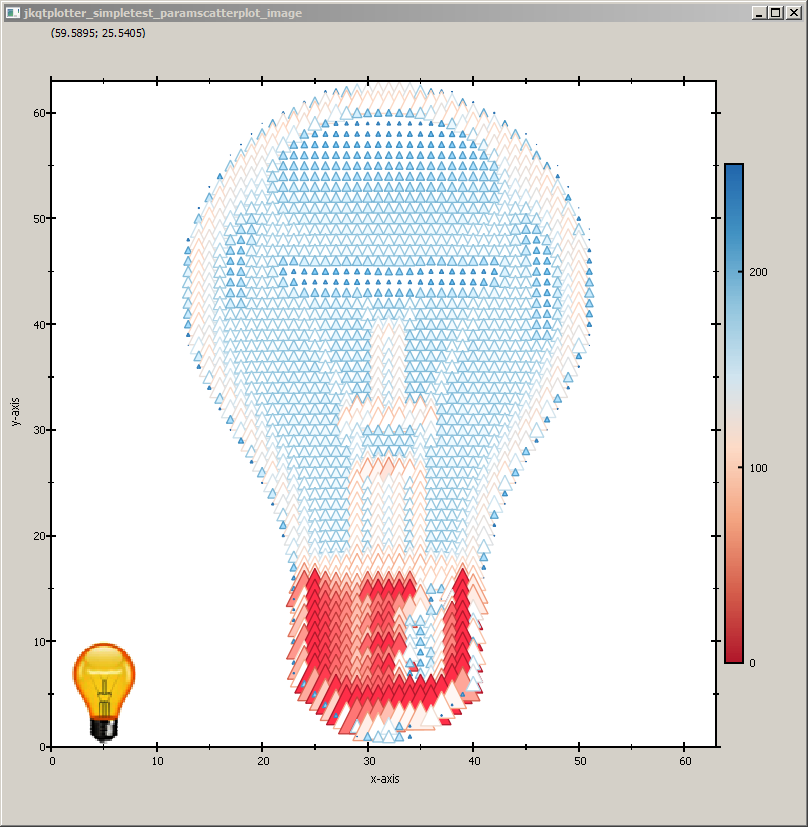
|
|
|
|
... or even to set a different symbol for each pixel, based on the values in `columnS` (simply add `graph1->setSymbolColumn(columnS)`):
|
|
|
|
|
|
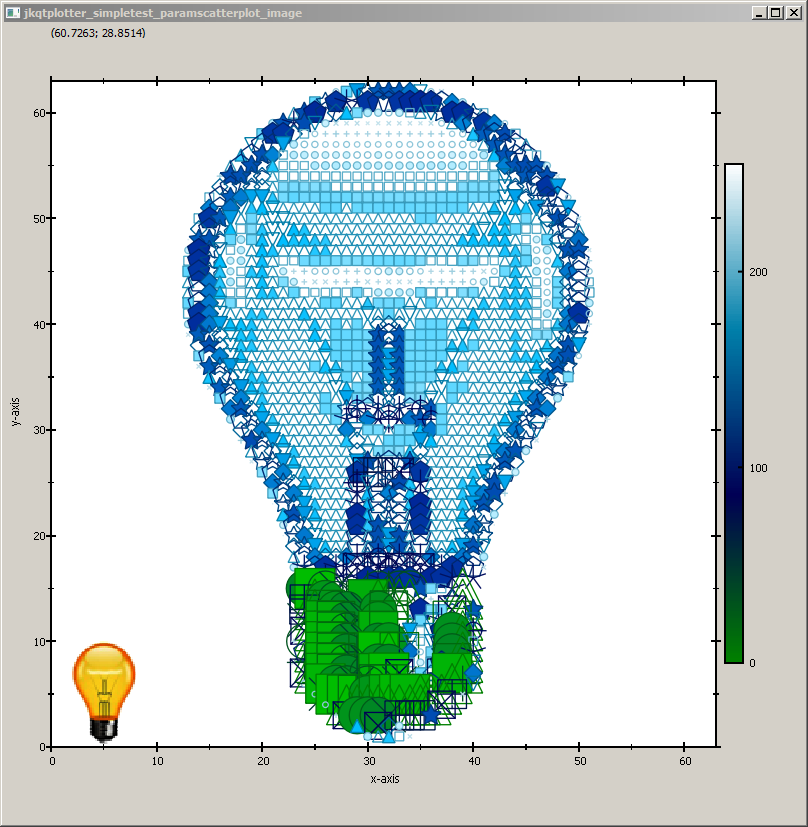
|
|
|