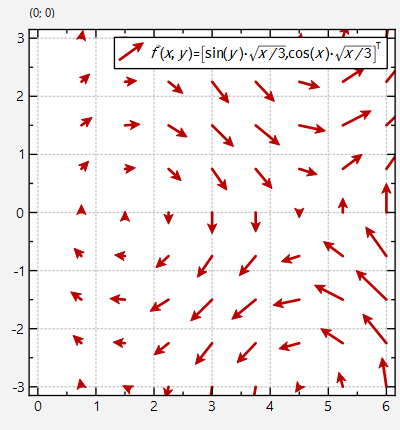mirror of
https://github.com/jkriege2/JKQtPlotter.git
synced 2024-11-15 18:15:52 +08:00
1.7 KiB
1.7 KiB
Example (JKQTPlotter): Vector Field Plot Example
This project (see vectorfield demonstrates the use of JKQTPXYvectorfield to add labels to the datapoints of a graph.
The source code of the main application is (see vectorfield.cpp.
Here is a short summary of the important parts of the code:
// 1. setup a plotter window and get a pointer to the internal datastore (for convenience)
JKQTPlotter plot;
JKQTPDatastore* ds=plot.getDatastore();
// 2. make up some arbitrary data to be used for plotting
// this generates a 2D grid of x/y-coordinates and then calculates dx=cos(y) and dy=sin(x)
const auto columnXY=ds->addLinearGridColumns(NX, 0, 6, NY, -3, 3,"x","y");
const auto columnDX=ds->addCalculatedColumnFromColumn(columnXY.first, columnXY.second, [](double x,double y) { return sin(y); });
const auto columnDY=ds->addCalculatedColumnFromColumn(columnXY.first, columnXY.second, [](double x,double y) { return cos(x); });
// 3. create JKQTPVectorFieldGraph to display the data:
JKQTPVectorFieldGraph* graph1=new JKQTPVectorFieldGraph(&plot);
graph1->setXYColumns(columnXY);
graph1->setDxColumn(columnDX);
graph1->setDyColumn(columnDY);
graph1->setTitle(QObject::tr("$\\vec{f}(x,y)=\\bigl[\\sin(y), \\cos(x)\\bigr]^\\mathrm{T}$"));
// 4. add the graphs to the plot, so it is actually displayed
plot.addGraph(graph1);
The result looks like this: