mirror of
https://github.com/jkriege2/JKQtPlotter.git
synced 2025-01-26 23:49:10 +08:00
82 lines
3.6 KiB
Markdown
82 lines
3.6 KiB
Markdown
# Example (JKQTPlotter): Plotting Arrows {#JKQTPlotterGeometricArrows}
|
|
|
|
This project shows the capabilities of JKQTPlotter to also draw arrows as geometric elements, using JKQTPGeoArrow. The arrow head/tail are defined by the enum values in JKQTPLineDecoratorStyle.
|
|
|
|
The source code of the main application can be found in [`geo_arrows.cpp`](https://github.com/jkriege2/JKQtPlotter/tree/master/examples/geo_arrows/geo_arrows.cpp). First a plot is generated. Then several types of arrows are plotted onto the JKQtPlotter.
|
|
|
|
## Different types of arrows
|
|
|
|
A first table shows all available arrow tips in different sizes.
|
|
```.cpp
|
|
for (size_t i=0; i<static_cast<size_t>(JKQTPLineDecoratorCount); i++) {
|
|
auto const decor=static_cast<JKQTPLineDecoratorStyle>(i);
|
|
plot.addGraph(a=new JKQTPGeoArrow(&plot, 0.1, arr_y, 0.3, arr_y+0.05, decor, JKQTPNoDecorator));
|
|
a->setStyle(QColor("red"), 0.2);
|
|
plot.addGraph(a=new JKQTPGeoArrow(&plot, 0.4, arr_y, 0.6, arr_y+0.05, decor, JKQTPNoDecorator));
|
|
a->setStyle(QColor("red"), 0.5);
|
|
plot.addGraph(a=new JKQTPGeoArrow(&plot, 0.7, arr_y, 0.9, arr_y+0.05, decor, JKQTPNoDecorator));
|
|
a->setStyle(QColor("red"), 1);
|
|
plot.addGraph(a=new JKQTPGeoArrow(&plot, 1.0, arr_y, 1.3, arr_y+0.05, decor, JKQTPNoDecorator));
|
|
a->setStyle(QColor("red"), 2);
|
|
plot.addGraph(a=new JKQTPGeoArrow(&plot, 1.4, arr_y, 1.7, arr_y+0.05, decor, JKQTPNoDecorator));
|
|
a->setStyle(QColor("red"), 3);
|
|
plot.addGraph(new JKQTPGeoText(&plot, a->getX2()+0.05, a->getY2(), "\\verb{"+JKQTPLineDecoratorStyle2String(decor)+"}", 12, a->getLineColor()));
|
|
arr_y+=arr_deltay;
|
|
}
|
|
```
|
|
|
|
Here is the resulting table:
|
|
|
|
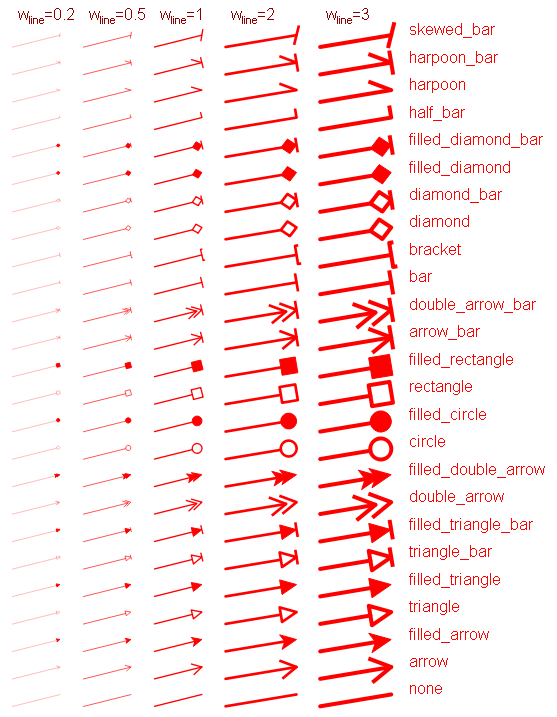
|
|
|
|
Note how the head-size scales with the line-width, but not linearly, but rather sub-linearly, so the tips do not grow too strongly.
|
|
|
|
Also note that all arrows end at the designated line-end (here indicated by dashed grey lines), even circles and rectangle:
|
|
|
|
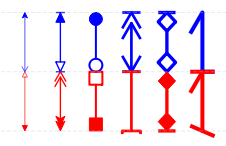
|
|
|
|
## Classes with support for arrows
|
|
|
|
You can use JKQTPGeoArrow and JKQTPGeoLine to draw arrows (JKQTPGeoArrow is just a convenience class that enables arrows by default, otherwise it is equal to JKQTPGeoLine).
|
|
|
|
In addition, also other classes can show line-decorators:
|
|
- JKQTPGeoLine
|
|
- JKQTPGeoPolyLines
|
|
- JKQTPGeoInfiniteLine
|
|
.
|
|
|
|
Here is an example of how to actiavate them for a JKQTPGeoPolyLines:
|
|
|
|
```.cpp
|
|
QVector<QPointF> points; points<<QPointF(3, 0.6)<<QPointF(4, 0.5)<<QPointF(3, 1.2)<<QPointF(4, 1.0);
|
|
JKQTPGeoPolyLines* polyLine=new JKQTPGeoPolyLines(&plot, points);
|
|
polyLine->setHeadDecoratorStyle(JKQTPFilledDoubleArrow);
|
|
polyLine->setTailDecoratorStyle(JKQTPCircleDecorator);
|
|
plot.addGraph(polyLine);
|
|
```
|
|
|
|
Here is the result:
|
|
|
|
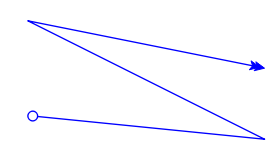
|
|
|
|
For the class JKQTPGeoInfiniteLine the start can be decorated with an arrow (only if two_sided==false!):
|
|
|
|
```.cpp
|
|
JKQTPGeoInfiniteLine* infLine=new JKQTPGeoInfiniteLine(&plot, 1.5, 0.2, 1, 0.25);
|
|
infLine->setHeadDecoratorStyle(JKQTPFilledDoubleArrow);
|
|
plot.addGraph(infLine);
|
|
```
|
|
|
|
Here is the result:
|
|
|
|
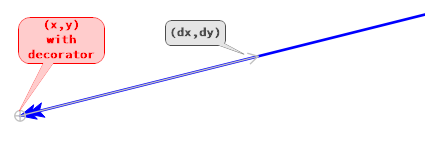
|
|
|
|
## Screenshot
|
|
|
|
The result of the complete example looks like this:
|
|
|
|
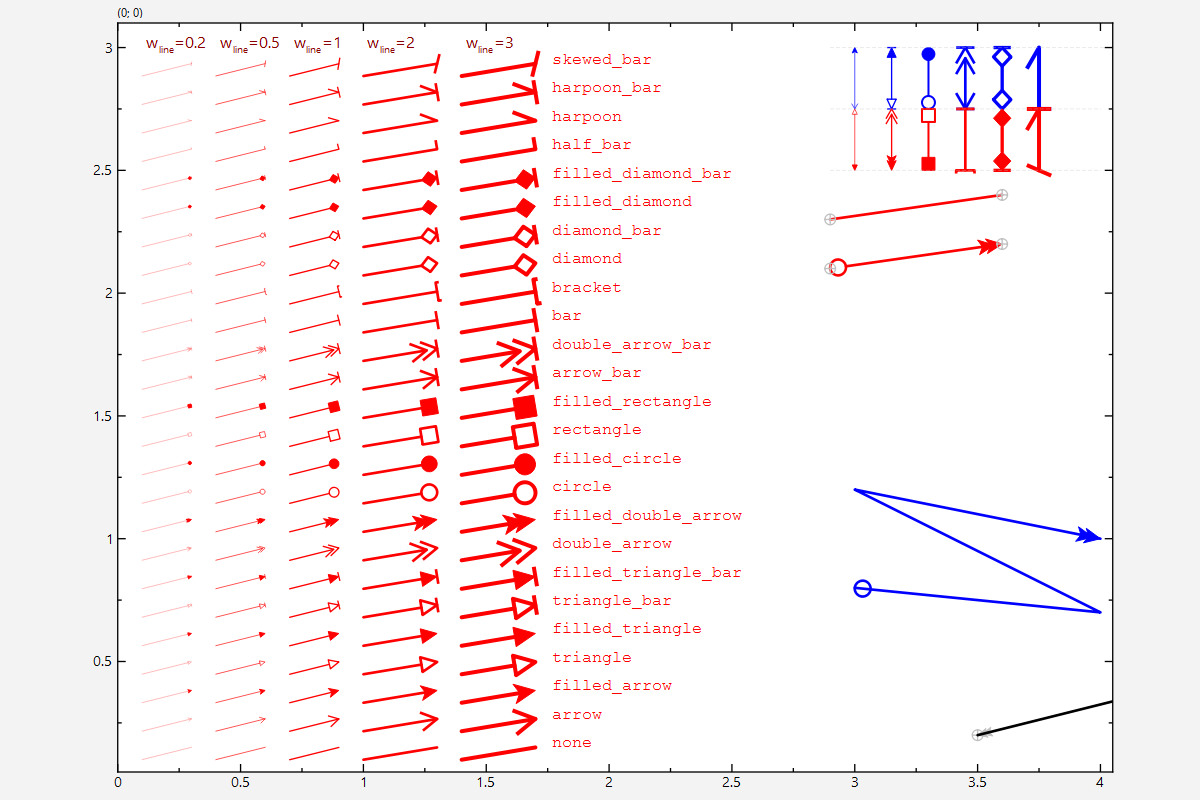
|
|
|
|
|
|
|