mirror of
https://github.com/jkriege2/JKQtPlotter.git
synced 2024-11-16 10:35:49 +08:00
81 lines
4.4 KiB
Markdown
81 lines
4.4 KiB
Markdown
# Example (JKQTMathText): Command-Line Utility jkqtmathtext_render {#JKQTMathTextRenderCmdLineTool}
|
|
JKQTMathText is a hand-written LaTeX-renderer for Qt (implemented in native C++, using Qt). It supports a large set of standard LaTeX markup and can render it to a QPainter.
|
|
|
|
This project (see `./examples/jkqtmathtext_render/`) is a command-line utility that accepts a LaTeX markup string and a filename for the generated image.
|
|
It then renders the string into the image.
|
|
The source code of the main application can be found in [`jkqtmathtext_render.cpp`](https://github.com/jkriege2/JKQtPlotter/tree/master/examples/jkqtmathtext_render/jkqtmathtext_render.cpp).
|
|
The major rendering portion look like this:
|
|
|
|
First we generate dummy QPixmap that is needed to use the QPainter, that is required for determining the size of the rendering.
|
|
|
|
```.cpp
|
|
QPixmap pix(10,10);
|
|
```
|
|
|
|
Now we create a JKQTMathText object and configure it
|
|
|
|
```.cpp
|
|
QPainter painter;
|
|
JKQTMathText mathText;
|
|
if (useXITS) mathText.useXITS();
|
|
mathText.setFontSize(fontsize);
|
|
```
|
|
|
|
Now we parse some LaTeX code and thus generate its memory representation.
|
|
|
|
```.cpp
|
|
mathText.parse(latex);
|
|
```
|
|
|
|
|
|
Finally we can generate a QImage with the output of the rendering algorithm and save it as a file.
|
|
|
|
```.cpp
|
|
const QImage pix=mathText.drawIntoImage(drawBoxes, backgroundColor, sizeincrease);
|
|
pix.save(outputFilename);
|
|
```
|
|
|
|
|
|
calling this utility with the LaTeX code:
|
|
|
|
```.sh
|
|
> jkqtmathtext_render "$x_{1/2}=\frac{-b\pm\sqrt{b^2-4ac}}{2a}$" jkqtmathtext_render_output.png
|
|
```
|
|
|
|
results in this output:
|
|
|
|
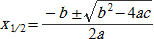
|
|
|
|
The tool supports these command-line options:
|
|
- *command-line mode*: call `jkqtmathtext_render LATEX OUTPUTFILE`
|
|
- The extension of the `OUTPUTFILE` determines the file type. The tool supports `.png`, `.bmp`, `.jpg`, `.ppm`, `.xbm` and `.xpm`
|
|
- *file-mode*: call `jkqtmathtext_render --inputfile=INPUTFILE.jkmt --outputdir=OUTPUTDIR`
|
|
- The file `INPUTFILE.jkmt` is a text file with several "render jobs", deparated by `---` lines.
|
|
- The first line in each job defines the output filename (relative to `OUTPUTDIR`)
|
|
- The second line is optional and contains a list of altered command-line options, e.g. `--fontsize=24 --fontmathroman=XITS`, Note however that only options concerning formatting are allowed, `--verbose` or the file/directory-options will not be processed!
|
|
- The third and further lines is concatenated to form the LaTeX markup to be rendered.
|
|
- All modes support these command-line options:
|
|
- `--verbose`: verbose output of the tool
|
|
- `--sizeincrease=SIZE_PIXELS`: set the width of the additional margin around the rendering result
|
|
- `--drawboxes`: flag that enables drawing of rectangles around each box
|
|
- `--font=FONT_SERIF`: sets text- and math-mode serif font to `FONT_SERIF`
|
|
- `--font=FONT_SERIF,FONT_SANS`: sets text- and math-mode serif font to `FONT_SERIF` and sans font to `FONT_SANS`
|
|
- `--font=FONT_TEXT_SERIF,FONT_TEXT_SANS,FONT_MATH_SERIF,FONT_MATH_SANS`: sets text- and math-mode serif font to `FONT_TEXT_SERIF` and `FONT_MATH_SERIF` and sans fonts to `FONT_TEXT_SANS` and `FONT_MATH_SANS`
|
|
- `--font=...+XITS|STIX|ASANA`: set fonts as given above and then use XITS-/STIX- or ASANA-fonts for math-roman
|
|
- `--fontsize=SIZE_PT`: set the font-size in pt
|
|
- `--fontroman=FONT`: set the text-mode roman font
|
|
- `--fontsans=FONT`: set the text-mode sans font
|
|
- `--fontmathroman=FONT`: set the math-mode roman font
|
|
- `--fontmathsans=FONT`: set the math-mode sans font
|
|
- `--fontblackboard=FONT`: use the given font as blackboard-font and de-activate the simulate-feature
|
|
- `--fontblackboardmode=default|font_directly|simulate|unicode_or_font_directly|unicode_or_simulate`: use the given drawing mode for blackboard fonts
|
|
- `--fonttypewriter=FONT`: set the typewriter font
|
|
- `--fontscript=FONT`: set the script font
|
|
- `--fontcaligraphic=FONT`: set the caligraphic font
|
|
- `--fontfraktur=FONT`: set the fraktur font
|
|
- `--fontfallbacksymbol=FONT`: set the fallback symbol font, using unicode encoding
|
|
- `--fontfallbacksymbol_symbolencoding=FONT`: set the fallback symbol font, using WinSymbol encoding
|
|
- `--background=COLOR`: set the background color of the output image
|
|
- `--textcolor=COLOR`: set the text color of the output image
|
|
|