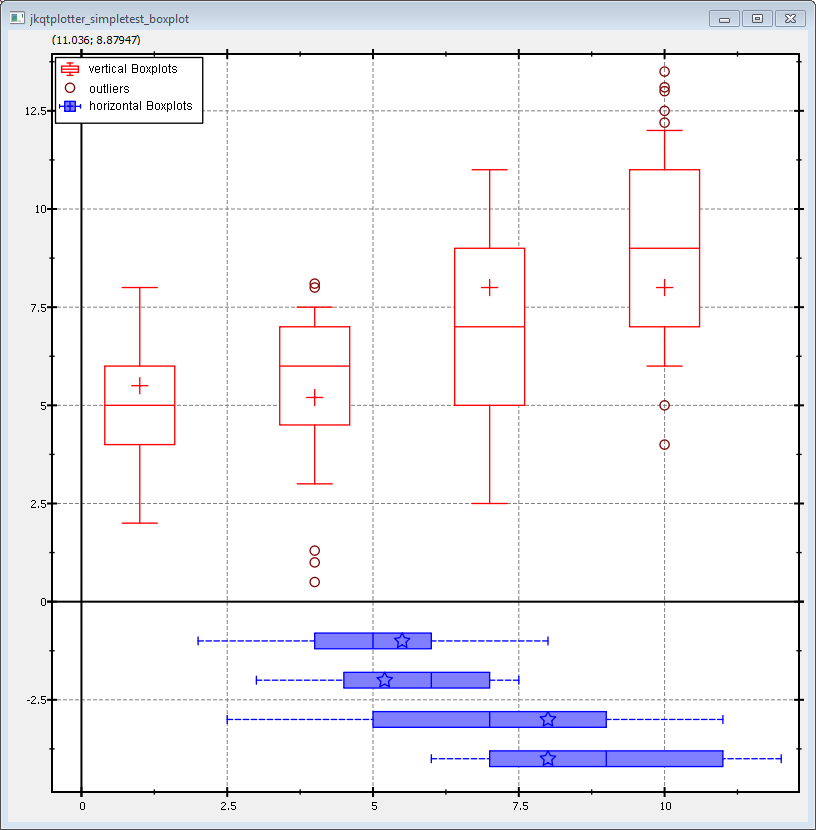mirror of
https://github.com/jkriege2/JKQtPlotter.git
synced 2024-12-25 10:01:38 +08:00
- fixed JKQTPColumnMathImage with modifiers - improved documentation - make use of link_prl/create_prl in QMake projects (see http://doc.qt.io/qt-5/qmake-advanced-usage.html)
3.6 KiB
3.6 KiB
Example (JKQTPlotter): Boxplots
This project (see simpletest_boxplot demonstrates how to use JKQTPlotter to draw box plots using the classes JKQTPBoxplotVerticalGraph and JKQTPBoxplotHorizontalGraph.
The source code of the main application is (see jkqtplotter_simpletest_boxplot.cpp.
After adding all necessary data to the JKQTDatastore:
// 2. now we create data for the boxplots
QVector<double> POS, POSY, MEDIAN, MEAN, Q25, Q75, MIN, MAX;
POS << 1 << 4 << 7 << 10;
POSY << -1 << -2 << -3 << -4;
MIN << 2 << 3 << 2.5 << 6;
Q25 << 4 << 4.5 << 5 << 7;
MEDIAN << 5 << 6 << 7 << 9;
MEAN << 5.5 << 5.2 << 8 << 8;
Q75 << 6 << 7 << 9 << 11;
MAX << 8 << 7.5 << 11 << 12;
// 3. make data available to JKQTPlotter by adding it to the internal datastore.
size_t columnPOS=ds->addCopiedColumn(POS, "POS");
size_t columnPOSY=ds->addCopiedColumn(POSY, "POSY");
size_t columnMIN=ds->addCopiedColumn(MIN, "MIN");
size_t columnQ25=ds->addCopiedColumn(Q25, "Q25");
size_t columnMEDIAN=ds->addCopiedColumn(MEDIAN, "MEDIAN");
size_t columnMEAN=ds->addCopiedColumn(MEAN, "MEAN");
size_t columnQ75=ds->addCopiedColumn(Q75, "Q75");
size_t columnMAX=ds->addCopiedColumn(MAX, "MAX");
... you can generate the JKQTPBoxplotVerticalGraph:
// 4. create a graph of vertical boxplots:
JKQTPBoxplotVerticalGraph* graph=new JKQTPBoxplotVerticalGraph(&plot);
graph->setPosColumn(columnPOS);
graph->setMinColumn(columnMIN);
graph->setPercentile25Column(columnQ25);
graph->setMedianColumn(columnMEDIAN);
graph->setMeanColumn(columnMEAN);
graph->setPercentile75Column(columnQ75);
graph->setMaxColumn(columnMAX);
graph->setTitle("vertical Boxplots");
You can further style the plot by e.g. setting:
// 4.1 make fill collor a lighter shade of the outline color
graph->setFillColor(graphh->getColor().lighter());
// 4.2 make whiskers dashed
graph->setWhiskerStyle(Qt::DashLine);
// 4.3 change mean symbol
graph->setMeanSymbol(JKQTPstar);
The result looks like this:
In addition to the simple box plots, the image above also shows outliers as small circles. these need to be drawn with a separate JKQTPXYLineGraph:
// add some outliers (as (x,y)-pairs)
QVector<double> OUTLIERSX, OUTLIERSY;
OUTLIERSX << 4 << 4 << 4 << 4 << 4 << 10 << 10 << 10 << 10 << 10 << 10 << 10;
OUTLIERSY << 1 << 0.5 << 1.3 << 8 << 8.1 << 5 << 4 << 12.2 << 13 << 12.5 << 13.5 << 13.1;
// 3. make data available to JKQTPlotter by adding it to the internal datastore.
...
size_t columnOUTLIERSX=ds->addCopiedColumn(OUTLIERSX, "OUTLIERSX");
size_t columnOUTLIERSY=ds->addCopiedColumn(OUTLIERSY, "OUTLIERSY");
// 4. create a graph of vertical boxplots:
...
// 5. outliers need to be drawn separately
JKQTPXYLineGraph* graphOutliers=new JKQTPXYLineGraph(&plot);
graphOutliers->setXColumn(columnOUTLIERSX);
graphOutliers->setYColumn(columnOUTLIERSY);
graphOutliers->setTitle("outliers");
// make the color a darker shade of the color of graph
graphOutliers->setColor(graph->getColor().darker());
graphOutliers->setFillColor(QColor("white"));
// draw outliers as small circles, without lines
graphOutliers->setSymbol(JKQTPCircle);
graphOutliers->setDrawLine(false);
graphOutliers->setSymbolSize(7);