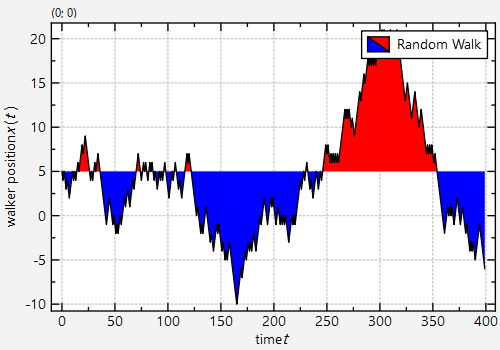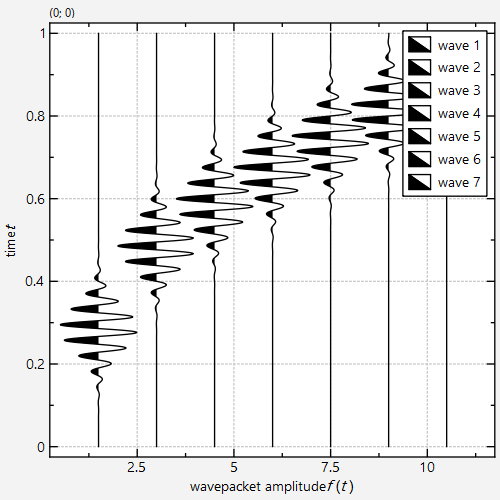5.8 KiB
Example (JKQTPlotter): Wiggle Plots
This project (see ./examples/wiggleplots/) demonstrates how to draw "wiggle plots" with JKQtPlotter, using JKQTPFilledCurveXGraph or JKQTPFilledCurveYGraph. Wiggle plots are plots, where the fill color is different above and below the baseline of the plot. They are e.g. used in seismology.
The source code of the main application can be found in wiggleplots.cpp. If creates two different plots that demonstrate two styles of plots and also uses the horizontal and vertical variant of the graph class.
Plot red/blue wiggle plot using JKQTPFilledCurveXGraph
For the first example we simulate a 1D random walk and plot the result as a filles wiggle plot:
In a first step, we obtain a pointer to the JKQTPDatastore and add two columns to it.
// 1. get a pointer to the internal datastore (for convenience)
JKQTPDatastore* ds=plot.getDatastore();
// 2. now we create 2 datacolumns with length 1000 (NSteps) entries in the datastore
// these will later hold the time-step and position of a random walker
const size_t NSteps=400;
const size_t columnT=ds->addLinearColumn(NSteps, 0, NSteps-1, "time");
const size_t columnX=ds->addColumn(NSteps, "position");
Now we fill the column with the random walk data:
// 3. now we simulate a simple rendom walk and store the calculated positions
// in columnX
double pos=5;
const double stepsize=1;
std::random_device rd; // random number generators:
std::mt19937 gen{rd()};
std::uniform_int_distribution<int> dist(0,1);
for (size_t t=0; t<NSteps; t++) {
ds->set(columnX, t, pos);
pos=pos+stepsize*(static_cast<double>(dist(gen))*2.0-1.0);
}
Now we can generate the actual graph and set its basic properties and data columns:
// 4. now we add three semi-transparent, filled curve plots, one for each histogram
JKQTPFilledCurveXGraph* graph=new JKQTPFilledCurveXGraph(&plot);
// 5. set graph titles
graph->setTitle("Random Walk");
// 6. set data
graph->setXColumn(columnT); graph->setYColumn(columnX);
Now we can acrivate the wiggle plot style filling mode and set the fill colors and line color and width.
// 7.1 enable wiggle-plot filling
graph->setFillMode(JKQTPFilledCurveXGraph::TwoColorFilling);
// 7.2 draw the data also as a black, thin line
graph->setLineColor(QColor("black"));
graph->setLineWidth(1);
// 7.3 fill areas below the baseline with red
graph->setFillColor(QColor("red"));
// 7.4 fill areas above the baseline with blue
graph->fillStyleBelow().setFillColor(QColor("blue"));
The baseline is set to the starting point (5) of the random walk. By default it would be at y=0.
// 7.5 set the baseline to be at 5 (not the default 0
graph->setBaseline(5);
Now we only have to add the graph to the plotter and set some final properties for styling:
// 8. add the graphs to the plot, so they are actually displayed
plot.addGraph(graph);
// 9. set axis labels
plot.getXAxis()->setAxisLabel("time $t$");
plot.getYAxis()->setAxisLabel("walker position $x(t)$");
// 10. scale plot automatically
plot.zoomToFit();
// 11. show plotter and make it a decent size
plot.show();
plot.resize(600,400);
This is the resulting plot:
Plot black/transparent wiggle plot using JKQTPFilledCurveYGraph in a "seismographic style"
The second example follows mor or less the same steps as above, but here we add several graphs that each show a wavepacket that is shoft slightly:
// 3. now we calculate several wavepackets and add a graph for each.
const size_t NWavepackets=7;
for (size_t nw=0; nw<NWavepackets; nw++) {
const size_t columnPacket=ds->addColumn(NSteps, "wavepacket1");
const double packwidth=0.4/static_cast<double>(NWavepackets);
const double pos=pow(static_cast<double>(nw), 0.6)*packwidth*3.5+5.0*packwidth;
const double wavelength=packwidth/1.5;
const double offset=(static_cast<double>(nw)*1.5+1.5);
for (size_t ti=0; ti<NSteps; ti++) {
const double t=ds->get(columnT, ti);
ds->set(columnPacket, ti, offset+sin(2.0*M_PI*t/wavelength)*exp(-0.5*jkqtp_sqr(t-pos)/jkqtp_sqr(packwidth)));
}
// 4. now we add three semi-transparent, filled curve plots, one for each histogram
JKQTPFilledCurveYGraph* graph=new JKQTPFilledCurveYGraph(&plot);
// set graph titles
graph->setTitle("wave "+QString::number(nw+1));
// set data
graph->setYColumn(columnT); graph->setXColumn(columnPacket);
// enable wiggle-plot filling
graph->setFillMode(JKQTPFilledCurveXGraph::TwoColorFilling);
// draw the data also as a black, thin line
graph->setLineColor(QColor("black"));
graph->setLineWidth(1);
// fill areas below the baseline with red
graph->setFillColor(Qt::transparent);
// fill areas above the baseline with blue
graph->fillStyleBelow().setFillColor(QColor("black"));
// set the baseline to be at 5 (not the default 0
graph->setBaseline(offset);
// add the graphs to the plot, so they are actually displayed
plot.addGraph(graph);
}
Also the colors are different: We use black below the baseline and transparent above. The line through the data points is black as well.
This is the resulting plot: