mirror of
https://github.com/jkriege2/JKQtPlotter.git
synced 2024-11-16 02:25:50 +08:00
266 lines
15 KiB
Markdown
266 lines
15 KiB
Markdown
# Tutorial (JKQTPDatastore): 1-Dimensional Group Statistics with JKQTPDatastore {#JKQTPlotterBasicJKQTPDatastoreStatisticsGroupedStat}
|
|
|
|
[JKQTPlotterBasicJKQTPDatastore]: @ref JKQTPlotterBasicJKQTPDatastore "Basic Usage of JKQTPDatastore"
|
|
[JKQTPlotterBasicJKQTPDatastoreIterators]: @ref JKQTPlotterBasicJKQTPDatastoreIterators "Iterator-Based usage of JKQTPDatastore"
|
|
[JKQTPlotterBasicJKQTPDatastoreStatistics]: @ref JKQTPlotterBasicJKQTPDatastoreStatistics "Advanced 1-Dimensional Statistics with JKQTPDatastore"
|
|
[JKQTPlotterBasicJKQTPDatastoreRegression]: @ref JKQTPlotterBasicJKQTPDatastoreRegression "Regression Analysis (with the Statistics Library)"
|
|
[JKQTPlotterBasicJKQTPDatastoreStatisticsGroupedStat]: @ref JKQTPlotterBasicJKQTPDatastoreStatisticsGroupedStat "1-Dimensional Group Statistics with JKQTPDatastore"
|
|
[JKQTPlotterBasicJKQTPDatastoreStatistics2D]: @ref JKQTPlotterBasicJKQTPDatastoreStatistics2D "Advanced 2-Dimensional Statistics with JKQTPDatastore"
|
|
[statisticslibrary]: @ref jkqtptools_math_statistics "JKQTPlotter Statistics Library"
|
|
|
|
This tutorial project (see `./examples/datastore_groupedstat/`) explains several advanced functions of JKQTPDatastore in combination with the [[statisticslibrary]] conatined in JKQTPlotter.
|
|
|
|
***Note*** that there are additional tutorial explaining other aspects of data mangement in JKQTPDatastore:
|
|
- [JKQTPlotterBasicJKQTPDatastore]
|
|
- [JKQTPlotterBasicJKQTPDatastoreIterators]
|
|
- [JKQTPlotterBasicJKQTPDatastoreStatistics]
|
|
- [JKQTPlotterBasicJKQTPDatastoreRegression]
|
|
- [JKQTPlotterBasicJKQTPDatastoreStatisticsGroupedStat]
|
|
- [JKQTPlotterBasicJKQTPDatastoreStatistics2D]
|
|
|
|
[TOC]
|
|
|
|
The source code of the main application can be found in [`datastore_groupedstat.cpp`](https://github.com/jkriege2/JKQtPlotter/tree/master/examples/datastore_groupedstat/datastore_groupedstat.cpp).
|
|
This tutorial cites only parts of this code to demonstrate different ways of working with data for the graphs.
|
|
|
|
# Barcharts & Boxplots from categorized data
|
|
|
|
## Generating a Dataset for Grouped Barcharts
|
|
|
|
To demonstrate the grouped statistics, we first have to generate a dataset. The datapoints consist of pairs `<group,value>`, where the groups are encoded by the numbers 1,2,3 and in each group, several measurements are taken:
|
|
```.cpp
|
|
size_t colBarRawGroup=datastore1->addColumn("barchart, rawdata, group");
|
|
size_t colBarRawValue=datastore1->addColumn("barchart, rawdata, value");
|
|
|
|
// data for group 1
|
|
datastore1->appendToColumns(colBarRawGroup, colBarRawValue, 1, 1.1);
|
|
datastore1->appendToColumns(colBarRawGroup, colBarRawValue, 1, 1.5);
|
|
datastore1->appendToColumns(colBarRawGroup, colBarRawValue, 1, 0.8);
|
|
// ...
|
|
|
|
// data for group 2
|
|
datastore1->appendToColumns(colBarRawGroup, colBarRawValue, 2, 2.2);
|
|
// ...
|
|
|
|
// data for group 3
|
|
datastore1->appendToColumns(colBarRawGroup, colBarRawValue, 3, 4.1);
|
|
// ...
|
|
|
|
```
|
|
|
|
Note that the data does not have to be sorted. You can add the dataset in any order!
|
|
|
|
This dataset can be visualized with a simple scatter plot:
|
|
```.cpp
|
|
JKQTPXYLineGraph* gScatterForBar;
|
|
plotbarchart->addGraph(gScatterForBar=new JKQTPXYLineGraph(plotbarchart));
|
|
gScatterForBar->setXYColumns(colBarRawGroup, colBarRawValue);
|
|
gScatterForBar->setDrawLine(false);
|
|
gScatterForBar->setSymbolType(JKQTPCross);
|
|
gScatterForBar->setSymbolSize(5);
|
|
gScatterForBar->setSymbolColor(QColorWithAlphaF(QColor("red"), 0.5));
|
|
```
|
|
|
|
The resulting plot looks like this:
|
|
|
|
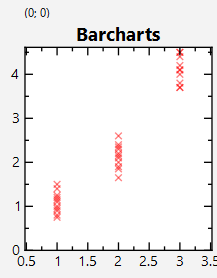
|
|
|
|
## Calculating Grouped Statistics for a Barchart
|
|
|
|
Now we want to draw a barchart for every group, which indicates the average in each group. This is done using methods from the statistics library.
|
|
First we need to group the data using `jkqtpstatGroupData()`, which assembles the data points in each group groupeddataBar
|
|
```.cpp
|
|
std::map<double, std::vector<double> > groupeddataBar;
|
|
jkqtpstatGroupData(datastore1->begin(colBarRawGroup), datastore1->end(colBarRawGroup),
|
|
datastore1->begin(colBarRawValue), datastore1->end(colBarRawValue),
|
|
groupeddataBar);
|
|
```
|
|
Now we can calculate the statistics for each group separately: Data is collected in new columns `colBarGroup`, `colBarAverage` and `colBarStdDev`. The statistics is then calculated by simply iterating over `groupeddataBar` and calling functions like `jkqtpstatAverage()` for each group:
|
|
```.cpp
|
|
size_t colBarGroup=datastore1->addColumn("barchart, group");
|
|
size_t colBarAverage=datastore1->addColumn("barchart, group-average");
|
|
size_t colBarStdDev=datastore1->addColumn("barchart, group-stddev");
|
|
|
|
for (auto it=groupeddataBar.begin(); it!=groupeddataBar.end(); ++it) {
|
|
datastore1->appendToColumn(colBarGroup, it->first);
|
|
datastore1->appendToColumn(colBarAverage, jkqtpstatAverage(it->second.begin(), it->second.end()));
|
|
datastore1->appendToColumn(colBarStdDev, jkqtpstatStdDev(it->second.begin(), it->second.end()));
|
|
}
|
|
```
|
|
|
|
Finally the calculated groups are drawn:
|
|
```.cpp
|
|
JKQTPBarVerticalErrorGraph* gBar;
|
|
plotbarchart->addGraph(gBar=new JKQTPBarVerticalErrorGraph(plotbarchart));
|
|
gBar->setXYColumns(colBarGroup, colBarAverage);
|
|
gBar->setYErrorColumn(static_cast<int>(colBarStdDev));
|
|
```
|
|
|
|
The resulting plot looks like this:
|
|
|
|
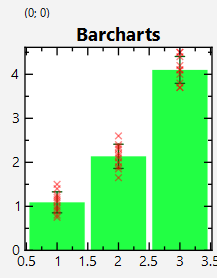
|
|
|
|
In order to safe yo the typing of the code above, shortcuts in the form of adaptors exist:
|
|
```.cpp
|
|
jkqtpstatAddYErrorBarGraph(plotbarchart->getPlotter(),
|
|
datastore1->begin(colBarRawGroup), datastore1->end(colBarRawGroup),
|
|
datastore1->begin(colBarRawValue), datastore1->end(colBarRawValue));
|
|
```
|
|
Also other flavors exist that generate different graphs (see the JKQTPlotter documentation):
|
|
- `jkqtpstatAddYErrorLineGraph()` / `jkqtpstatAddXErrorLineGraph()`
|
|
- `jkqtpstatAddYErrorBarGraph()` / `jkqtpstatAddXErrorBarGraph()`
|
|
- `jkqtpstatAddYErrorImpulsesGraph()` / `jkqtpstatAddXErrorImpulsesGraph()`
|
|
- `jkqtpstatAddYErrorParametrizedScatterGraph()` / `jkqtpstatAddXErrorParametrizedScatterGraph()`
|
|
- `jkqtpstatAddYErrorFilledCurveGraph()` / `jkqtpstatAddXErrorFilledCurveGraph()`
|
|
- `jkqtpstatAddYErrorGraph()` / `jkqtpstatAddXErrorGraph()`
|
|
|
|
|
|
## Calculating Grouped Statistics for a Boxplot
|
|
|
|
With the methods above we can also calculate more advanced statistics, like e.g. boxplots:
|
|
```.cpp
|
|
size_t colBarMedian=datastore1->addColumn("barchart, group-median");
|
|
size_t colBarMin=datastore1->addColumn("barchart, group-min");
|
|
size_t colBarMax=datastore1->addColumn("barchart, group-max");
|
|
size_t colBarQ25=datastore1->addColumn("barchart, group-Q25");
|
|
size_t colBarQ75=datastore1->addColumn("barchart, group-Q75");
|
|
for (auto it=groupeddataBar.begin(); it!=groupeddataBar.end(); ++it) {
|
|
datastore1->appendToColumn(colBarMedian, jkqtpstatMedian(it->second.begin(), it->second.end()));
|
|
datastore1->appendToColumn(colBarMin, jkqtpstatMinimum(it->second.begin(), it->second.end()));
|
|
datastore1->appendToColumn(colBarMax, jkqtpstatMaximum(it->second.begin(), it->second.end()));
|
|
datastore1->appendToColumn(colBarQ25, jkqtpstatQuantile(it->second.begin(), it->second.end(), 0.25));
|
|
datastore1->appendToColumn(colBarQ75, jkqtpstatQuantile(it->second.begin(), it->second.end(), 0.75));
|
|
}
|
|
```
|
|
The result can be plotted using JKQTPBoxplotVerticalGraph, which receives a column for each value class of the final plot:
|
|
```.cpp
|
|
JKQTPBoxplotVerticalGraph* gBoxplot;
|
|
plotboxplot->addGraph(gBoxplot=new JKQTPBoxplotVerticalGraph(plotboxplot));
|
|
gBoxplot->setPositionColumn(colBarGroup);
|
|
gBoxplot->setMinColumn(colBarMin);
|
|
gBoxplot->setMaxColumn(colBarMax);
|
|
gBoxplot->setMedianColumn(colBarMedian);
|
|
gBoxplot->setPercentile25Column(colBarQ25);
|
|
gBoxplot->setPercentile75Column(colBarQ75);
|
|
```
|
|
|
|
The resulting plot looks like this:
|
|
|
|
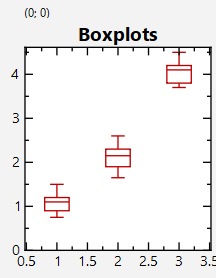
|
|
|
|
In order to safe yo the typing of the code above, shortcuts in the form of adaptors exist:
|
|
```.cpp
|
|
jkqtpstatAddHBoxplotsAndOutliers(plotboxplot->getPlotter(),
|
|
datastore1->begin(colBarRawGroup), datastore1->end(colBarRawGroup),
|
|
datastore1->begin(colBarRawValue), datastore1->end(colBarRawValue));
|
|
```
|
|
Also other flavors exist that generate different graphs (see the JKQTPlotter documentation):
|
|
- `jkqtpstatAddVBoxplotsAndOutliers()` / `jkqtpstatAddHBoxplotsAndOutliers()`
|
|
- `jkqtpstatVAddBoxplots()` / `jkqtpstatHAddBoxplots()`
|
|
- `jkqtpstatAddBoxplots()`
|
|
|
|
|
|
# (Scatter-)Graphs with X/Y-errors from Categorized Data
|
|
|
|
## Dataset for XY Scatter Graphs
|
|
|
|
First we generate a second dataset, which is going to be used for a scaterplot. The datapoints consist of pairs `<x,y>`, that are based on a parabula with random deviations, both in x- and y-direction:
|
|
```.cpp
|
|
size_t colScatterRawX=datastore1->addColumn("scatterplot, rawdata, x");
|
|
size_t colScatterRawY=datastore1->addColumn("scatterplot, rawdata, y");
|
|
std::random_device rd; // random number generators:
|
|
std::mt19937 gen{rd()};
|
|
std::normal_distribution<> d1{0,0.5};
|
|
const size_t N=100;
|
|
const double xmax=3.5;
|
|
for (size_t i=0; i<N; i++) {
|
|
const double x=(static_cast<double>(i)-static_cast<double>(N)/2.0)*xmax/(static_cast<double>(N)/2.0);
|
|
const double y=jkqtp_sqr(x)+2.0;
|
|
datastore1->appendToColumns(colScatterRawX, colScatterRawY, x+d1(gen), y+d1(gen));
|
|
}
|
|
```
|
|
|
|
This dataset can be visualized:
|
|
```.cpp
|
|
JKQTPXYParametrizedScatterGraph* gScatterRaw;
|
|
plotscattererrors->addGraph(gScatterRaw=new JKQTPXYParametrizedScatterGraph(plotscattererrors));
|
|
gScatterRaw->setXYColumns(colScatterRawX, colScatterRawY);
|
|
gScatterRaw->setDrawLine(false);
|
|
gScatterRaw->setSymbolType(JKQTPCross);
|
|
gScatterRaw->setSymbolSize(5);
|
|
```
|
|
|
|
The resulting plot looks like this:
|
|
|
|
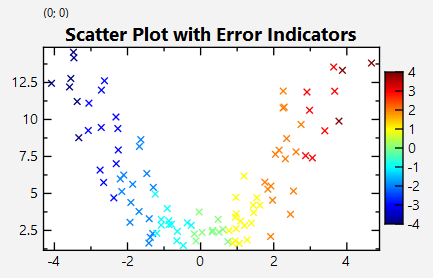
|
|
|
|
## Calculating x- and y-Errors from Categorized Data
|
|
|
|
Now we want to draw a scatterchart of the data, where data-points should be grouped together, in x-intervals of width 0.5. From all the points in each interval, we calculate the in both x- and y-direction the average and standard deviation. First we need to group the data using `jkqtpstatGroupData()`, which assembles the data points in each group groupeddataScatter. For the custom grouping of the datapoints we use the optional functor provided to `jkqtpstatGroupData()`: We use `jkqtpstatGroupingCustomRound1D()` with given parameters 0.25 for the (center) location of the first bin and bin width 0.5. The functor is not built by hand (which would be possible using std::bind), but with the generator function `jkqtpstatMakeGroupingCustomRound1D()`. In addition we use a variant of `jkqtpstatGroupData()`, which outputs a column with the category assigned to every data pair in the input data range:
|
|
```.cpp
|
|
std::map<double, std::pair<std::vector<double>,std::vector<double> > > groupeddataScatter;
|
|
size_t colScatterRawGroup=datastore1->addColumn("scatterplot, rawdata, assigned-group");
|
|
jkqtpstatGroupData(datastore1->begin(colScatterRawX), datastore1->end(colScatterRawX),
|
|
datastore1->begin(colScatterRawY), datastore1->end(colScatterRawY),
|
|
datastore1->backInserter(colScatterRawGroup),
|
|
groupeddataScatter,
|
|
jkqtpstatMakeGroupingCustomRound1D(0.25, 0.5));
|
|
```
|
|
|
|
The column colScatterRawGroup can now be used to color the scatter graph:
|
|
```.cpp
|
|
gScatterRaw->setColorColumn(colScatterRawGroup);
|
|
```
|
|
|
|
Now we can calculate the statistics for each group separately: Data is collected in two new columns. Then the statistics is calculated by simply iterating over `groupeddataScatter` and calling functions like `jkqtpstatAverage()` for each group:
|
|
```.cpp
|
|
size_t colScatterXAvg=datastore1->addColumn("scatter, x, average");
|
|
size_t colScatterXStd=datastore1->addColumn("scatter, x, stddev");
|
|
size_t colScatterYAvg=datastore1->addColumn("scatter, y, average");
|
|
size_t colScatterYStd=datastore1->addColumn("scatter, y, stddev");
|
|
|
|
for (auto it=groupeddataScatter.begin(); it!=groupeddataScatter.end(); ++it) {
|
|
datastore1->appendToColumn(colScatterXAvg, jkqtpstatAverage(it->second.first.begin(), it->second.first.end()));
|
|
datastore1->appendToColumn(colScatterXStd, jkqtpstatStdDev(it->second.first.begin(), it->second.first.end()));
|
|
datastore1->appendToColumn(colScatterYAvg, jkqtpstatAverage(it->second.second.begin(), it->second.second.end()));
|
|
datastore1->appendToColumn(colScatterYStd, jkqtpstatStdDev(it->second.second.begin(), it->second.second.end()));
|
|
}
|
|
```
|
|
|
|
Finally the calculated groups are drawn
|
|
```.cpp
|
|
JKQTPXYLineErrorGraph* gScatterErr;
|
|
plotscattererrors->addGraph(gScatterErr=new JKQTPXYLineErrorGraph(plotscattererrors));
|
|
gScatterErr->setXYColumns(colScatterXAvg, colScatterYAvg);
|
|
gScatterErr->setXErrorColumn(static_cast<int>(colScatterXStd));
|
|
gScatterErr->setYErrorColumn(static_cast<int>(colScatterYStd));
|
|
gScatterErr->setSymbolType(JKQTPFilledTriangle);
|
|
gScatterErr->setDrawLine(false);
|
|
```
|
|
|
|
The resulting plot looks like this:
|
|
|
|
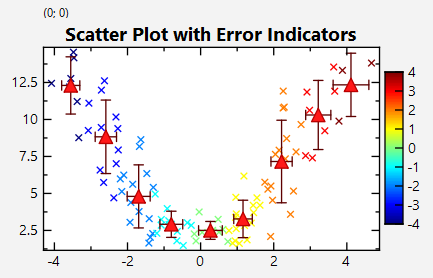
|
|
|
|
|
|
In order to safe yo the typing of the code above, shortcuts in the form of adaptors exist:
|
|
```.cpp
|
|
jkqtpstatAddXYErrorLineGraph(plotscattererrors->getPlotter(),
|
|
datastore1->begin(colScatterRawX), datastore1->end(colScatterRawX),
|
|
datastore1->begin(colScatterRawY), datastore1->end(colScatterRawY),
|
|
jkqtpstatMakeGroupingCustomRound1D(0.25, 0.5));
|
|
```
|
|
Also other flavors exist that generate different graphs (see the JKQTPlotter documentation):
|
|
- `jkqtpstatAddXYErrorLineGraph()`
|
|
- `jkqtpstatAddXYErrorParametrizedScatterGraph()`
|
|
- `jkqtpstatAddXYErrorGraph()`
|
|
|
|
|
|
# Screenshot of the full Program
|
|
|
|
The output of the full test program [`datastore_groupedstat.cpp`](https://github.com/jkriege2/JKQtPlotter/tree/master/examples/datastore_groupedstat/datastore_groupedstat.cpp) looks like this:
|
|
|
|
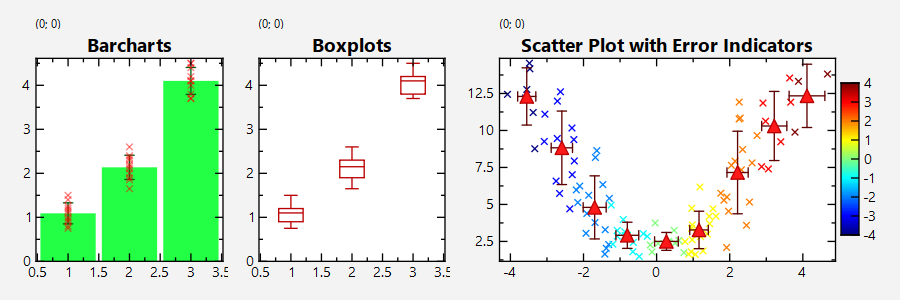
|
|
|
|
|