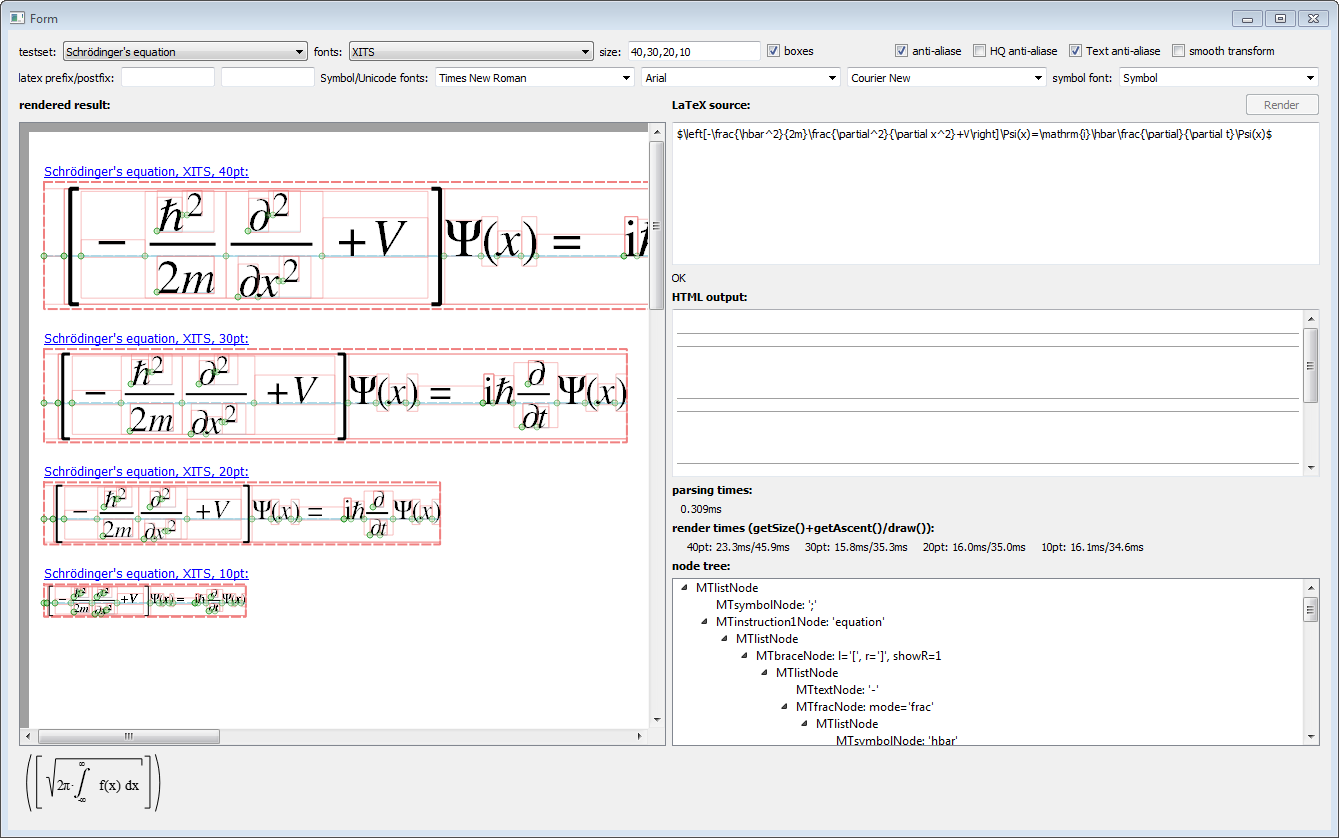mirror of
https://github.com/jkriege2/JKQtPlotter.git
synced 2025-02-24 17:31:47 +08:00
| .. | ||
| asana | ||
| asana.pri | ||
| asana.qrc | ||
| CMakeLists.txt | ||
| jkqtmathtext_test_and_lib.pro | ||
| jkqtmathtext_test.cpp | ||
| jkqtmathtext_test.pro | ||
| mathtest.pdf | ||
| mathtest.tcp | ||
| mathtest.tex | ||
| mathtest.txss2 | ||
| README.md | ||
| testform.cpp | ||
| testform.h | ||
| testform.ui | ||
Example (JKQTMathText): A test application
JKQTMathText is a hand-written LaTeX-renderer for Qt (implemented in native C++, using Qt). It supports a large set of standard LaTeX markup and can render it to a QPainter.
This test program demonstrates its capabilites. There are several pre-formulated LaTeX expressions that can be drawn, or you can enter a user-defined expression. You can also set several properties of the rendering (fonts, font sizes, anti-aliasing, ...). You can also draw boxes around each part of the expression (this is mostly meant for development/debugging). In the lower-right you will see the LaTeX expression as a tree after parsing and you will get timing-values for the parsing and rendering and error output.
The application looks like this: