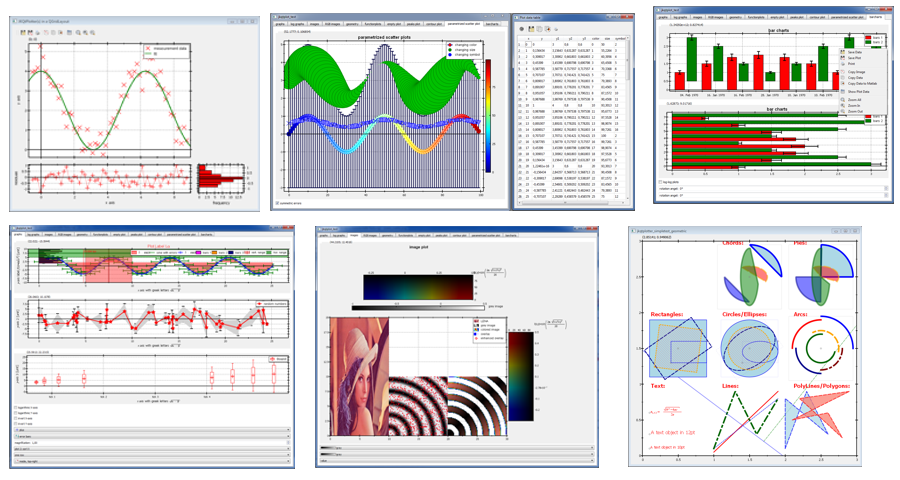- fixed JKQTPColumnMathImage with modifiers - improved documentation - make use of link_prl/create_prl in QMake projects (see http://doc.qt.io/qt-5/qmake-advanced-usage.html) |
||
|---|---|---|
| doc | ||
| examples | ||
| lib | ||
| screenshots | ||
| sharedlib | ||
| staticlib | ||
| .gitignore | ||
| .travis.yml | ||
| appveyor.yml | ||
| JKQtPlotterBuildAllExamples.pro | ||
| LICENSE | ||
| README.md | ||
JKQTPlotter - A Qt Plotting Library
This is an extensive library of function/data plotter classes for Qt (>= 4.7, tested with Qt up to 5.11).
This software is licensed under the term of the GNU Lesser General Public License 2.1 (LGPL 2.1) or above.
Main Features
- 2D Plotter class (JKQTPlotter)
- high-quality plotting
- no other dependencies than Qt >=4.7 (compatible with Qt 5.xx)
- highly customizable axes/grids (linear/log, date/time, custom ticks ...)
- integrated LaTeX parser (pure C++, no dependencies) to render mathematical equations in axis labels, ticks, ...
- extensive user-interactions pre-programmed (several zooming modes, selecting regions, custom context menus, switch graph visibility, ...)
- full print and export (PDF,PNG,...) support with preview and parametrization out-the-box
- highly customizable look and feel
- supports the Qt layout system for graphs and allows to symchronize several graphs with each other
- centralized data management in an internal datastore:
- data organized by columns, can also represent image data (ropw-major)
- allows to reuse a column in several graphs
- access via Qt's model view framework
- external or internal datasets
- complete with GUI (table view)
- export capabilities (e.g. to CSV, SYLK, ...)
- large variety of graphs that can be added to a plot, e.g.:
- scatter-plots (also parametrized color/size/symbol by a third data-column)
- line graphs, step graphs, impulses
- filled curves
- barcharts (also stacked)
- extensive support for different styles of error indicators
- integrated mathematical function parser for function plots (with intelligent rendering algorithm)
- line/scatter graphs can also be based on C/C++ functions instead of data series (C++11 support!)
- statistical plots (e.g. boxplots)
- extensive library of image plots (inclusing different color-scale modes, RGBA-plots, overlays/masks)
- contour plots
- geometric forms/annotations
- can be easily extended by deriving a new graph from JKQTPPlotElement or JKQTPPlotObject
- optional: OpenCV interface
- extensive set of Examples/Tutorials
- extensive doxygen-generated Documentation
Documentation
A Documentation (auto-)generated with doxygen from the trunk source code can be found here: http://jkriege2.github.io/JKQTPlotter/index.html
Documentation is auto-generated after pushes by Travis:
Examples
There is a large set of usage examples (with explanations for each) and tutorials in the folder ./examples/.
All test-projects are Qt-projects that use qmake to build. You can load them into QtCreator easily.
Screenshots
The Screenshots-page contains several screenshots, partly taken from the provided examples, but also from other software using this libarary (e.g. QuickFit 3.0)
Building
Building instructions can be found here:
- include necessary files into QMake project:
./lib/*.pri - build a static library:
./staticlib/*.pro - build a shared library (DLL, SO, ...):
./sharedlib/*.pro