Data is stored in two [`std::array<double, NDATA>`](https://en.cppreference.com/w/cpp/container/array) objects (`X`, `Y`, and `Y2`) and the data is added as external pointer to the datastore:
The datastore then uses the data from the `std::array` instances, but does not own their memory, i.e. also does not free it. This is useful, when data fro external sources should be used without copying.
For this example we also don't use axis autoscaling, but set the axes explicitly:
Finally a slot is started with a one-shot timer. In that slot, the data is shifted one place to the left and the graph is updated. The slot also calculated the current framerate and displays it in the window title. Finally a single-shot timer with 1ms delay is used to call the slot again (i.e. continuously):
1.*Anti-Aliasing:* If `JKQTPlotter` uses Anti-Aliasing for plotting, the plots are much nicer, but also about a factor of 3-4 slower. This is due to the increased amount of calculations, necessary in the drawing sub-system of Qt.
2.*Number of Graphs:* The number of plots (and also ther type and complexity) is a major imapct factor in the plotting speed. You can switch off a plot with the context menu:<br>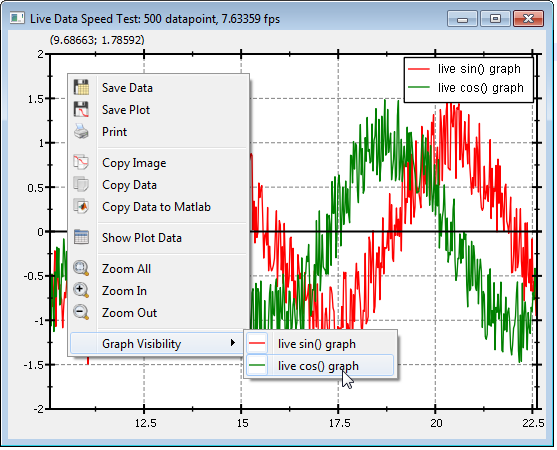
3.*Axis Scales and Plot Appearance:* Replotting is done in two steps: First the plot with the axes, labels etc. is drawn. Then the graphs are draw on top. Therefore a replot is faster, if only the graphs change, because the background (plot) does not have to be replotted.
The next table summarizes some results for plotting speed under different conditions, obatined with the test program in this directory (conditions: Qt 5.11, 32-bit, MinGW, Release, Win7, Phenom II X4 765, 500 data points):